
Within the last couple of weeks we’ve noticed a certain “beep” emanating from one of the office computers here at AudioAcrobat HQ. Knowing that there hadn’t been any manual updates to sound notifications on our end, we started an all out investigation into the source of this (slightly annoying) new sound, including both software applications and all open tabs in Google Chrome. Much to our surprise, the culprit ended up being an update to our facebook settings, which we had not manually changed or approved prior to going into effect.
If you’ve been surprised by this feature magically enabling itself without your prior approval, and are seeking to disable it immediately, please continue on through the steps below.
Step 1: Edit Account (Gear Icon)
![]() When logged in to your facebook account, you will see a small gear-like object located in the top-right of each page, just right of the “Home” button and the (new) Privacy Shortcuts icon, which looks like a lock placed in front of three horizontal lines. Once identified, go ahead and click the Edit Account (Gear) icon to make the Edit Account drop-down menu appear.
When logged in to your facebook account, you will see a small gear-like object located in the top-right of each page, just right of the “Home” button and the (new) Privacy Shortcuts icon, which looks like a lock placed in front of three horizontal lines. Once identified, go ahead and click the Edit Account (Gear) icon to make the Edit Account drop-down menu appear.
Step 2: Account Settings
 When the Edit Account drop-down menu appears, you’ll see any Fan Pages you manage appear at the top of the list. If you don’t manage any Fan Pages, instead you’ll see “Advertise” as the first item in the list. Just beneath “Advertise” will be “Account Settings”. Go ahead and click Account Settings to bring up the General Account Settings page.
When the Edit Account drop-down menu appears, you’ll see any Fan Pages you manage appear at the top of the list. If you don’t manage any Fan Pages, instead you’ll see “Advertise” as the first item in the list. Just beneath “Advertise” will be “Account Settings”. Go ahead and click Account Settings to bring up the General Account Settings page.
Step 3: Notifications
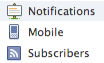 Once the General Account Settings page has loaded, there will be very <ahem> general information presented center screen. Instead, we’ll want to look to the left navigation menu, found just underneath the Facebook logo and Friend Request/Message/Notification center. At the top of the left navigation menu, you will see items like “General” and “Security”. Beneath these items, you will find an item listed as “Notifications”. Once located, go ahead and click Notifications.
Once the General Account Settings page has loaded, there will be very <ahem> general information presented center screen. Instead, we’ll want to look to the left navigation menu, found just underneath the Facebook logo and Friend Request/Message/Notification center. At the top of the left navigation menu, you will see items like “General” and “Security”. Beneath these items, you will find an item listed as “Notifications”. Once located, go ahead and click Notifications.
Step 4: On Facebook
After clicking Notifications, the Notification Settings page will load and in the center of the page the item we’re looking for will appear. It is titled, On Facebook and is located in the How You Get Notifications sub-section.
On the far right of this area, a link titled, View will display a pencil icon when hovered over. Click either the pencil icon or the word View to edit the settings. Here, the item will expand to reveal a check box labeled, Play a sound when each new notification is received.
By unchecking this box and clicking Save Changes, the audio notifications will cease to sound whenever a new friend request, message or notification has appeared in your account. The resulting screen will appear as such:
Did you find the above process helpful? Were you able to follow-along? Please let us know!
Comment below and connect with us for daily updates!
- Follow AudioAcrobat on Twitter
- Become a fan on Facebook
- Join us on LinkedIn
- Subscribe to AudioAcrobat RSS
- Connect with Brian on Google+
Want to learn more about AudioAcrobat? Go ahead, give it a try yourself by signing up for a 30 day Free Trial or join one of our FREE Training Classes without signing up for squat. Already have an account? Login HERE.
Did you know that AudioAcrobat has a built-in affiliate referral program? Earn 33% commissions, monthly!
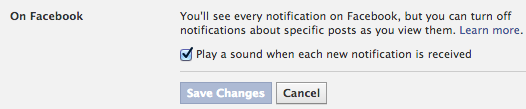
thank you so much. That ping was k-i-l-l-i-n-g me.
My pleasure EJ — it was getting under my skin as well!
Unfortunately , I couldn’t find this button in my account. I think FB is doing some test on users. I turned it off with your instruction for my wife’s account though.
Thanks for your feedback Jake! Are you hearing the “ping” sound when new notifications appear in your account?
I have the same problem. There is no way for me to get rid of the sound notification. On the Notifications area, There is no “On Facebook” or “How you get Notifications”. The only two categories on my Notifications page are “Recent Notifications” and “All Notifications”. Nothing whatsoever to do with sound.
(>_<)*
sorry to hear that 🙁
can you please provide a screenshot to share with the rest of us exactly what you’re seeing? many thanks!
My screen looks just like LDG’s shot (linked below).
Thanks so much, this rolled out yesterday just after I had cleaned a particularly bad virus off of my laptop and I was absolutely certain that some remnant of it was beeping until I realized that the annoying beeps were only happening when I got a notification on FB…and then I was furious, because that sound is just the worst, and for it to interject when I’m listening to music is maddening. I understand Facebook’s blind AB testing system and why it’s generally a good thing but this was a horrible thing to have on by default and without any notice.
Thanks for sharing Ben! I can imagine how frustrating that must have been, especially when it begins ruining perfectly good music!
Looks like FB has eliminated the option to turn off audio notifications, not an option for me (no sub menu – step 4)
Interesting! What do you see when you click Account Settings >> Notifications?
Those random beeps from facebook were getting annoying when listening to music. Thanks for the tip!
my pleasure Shaun — glad I was able to help turn ’em off!
This was perfect! Thank you for making this page exist. I like my technology quiet.
My pleasure Meg! I too, like telling the tech what do do and say, not the other way around 🙂
The sound started to apppear on my account this morning.
I followed your steps, however there is no “How You Get Notifications” section for my account 🙁
The sound is so annoying 🙁
Ouch, sorry to hear that Yumi 🙁 Perhaps Facebook hasn’t yet rolled out the ability to turn these (annoying) sounds off for users in Vietnam? Unless…do you manage fan pages? If so, were you acting as a Fan Page when you attempted to follow the steps in our walkthrough? Just a thought… 🙂
No, I did it for my own account 🙁
It seems that I have to wait for times until they enable me to turn off this crazy sound 🙁
Gotcha. In all fairness, I didn’t find the option to turn the sounds off for about (3) days after they appeared in my account. Chances are that the feature(s) roll out slowly… I’d keep checking back to see if/when the option to turn them off appears 🙂
I will wait then :p
Hope that the option appears fast :-<
I am having this same problem in Japan. I only went looking for that “On Facebook” section because I was suddenly getting noises where I never had before. I found this page while searching desperately for some other solution, after having clicked NO repeatedly in answer to the “Did you find this answer helpful?” question in Facebook’s help page on the topic of notification sounds. Have you found a solution yet? Or do I just need to stop using facebook at all when I have the sound on until they get it to Asia?
Thanks for sharing Esther! Unfortunately, it seems as though Facebook has been enabling the sounds, without the ability to turn them off in some parts of the world. My guess is that it may take them a couple of days to roll out the option to turn the sound off…
It seems that Fb doesn’t enable the ability to turn the sound off in Japan and Vietnam.
This is really annoying
I can imagine how annoying that must be for you. Fingers crossed something changes soon!
thank you SOOOO MUCH! I was SO confused about the random ba-doop noise coming from my computer. I went through everything like you did, and in frustration found your blog. I thought I was going insane xD
glad to help tankii! It sure was a frustrating process, I firmly believe that FB should’ve notified users first… ^BB
It started that aggravating beep on mine today. Facebook is nothing but a spoiled brat demanding immediate attention from across the room! I logged off FB to make it shut up.
hahahaha that’s the best solution ever! Thanks for sharing 🙂 ^BB
Thanks dude p:
my pleasure!
Thank you, my savior
hahaha thank you for your kind words — glad to help 🙂
I can uncheck the notification noise, but it won’t let me save the change. Then, it asks if I want to leave the page without saving. I’m in The Great State of Texas.
Hmmm… just tested this in my account by re-checking the box, saving then editing again. Here I was able to un-check the box and the “Save Changes” button became active. I clicked it and was able to again turn the notifications off. Perhaps they’ve marked your account as “special” and are making you jump through hoops? jk, but seriously (shakes fist at Zuckerberg)…
seriously weird, I am in Texas too, and I have THE SAME PROBLEM!!
It let’s me uncheck the box but the ‘save changes’ button stays slightly blurred and does not become active and indeed when I want to leave the page it asks me if I want to leave without changing, very very aggravating!
Ouch! I can imagine how frustrating it must be to be THAT CLOSE to getting it turned off, only to have FB basically laugh in your face about it … if anything changes on your end, please do share here for others to read — especially with a timeframe of how long it took before the option to turn off actually worked!
another thing to check too would be to try using a different internet browser (Chrome, Firefox, Safari, Opera, etc.) to see if that makes a difference 🙂
yes that made the difference, I did not think to try the different browser, I used Chrome initially, went into E and there it totally worked!!! *YAY* for NO PING!!!!
Woo hoo! Success will be ours 🙂
Thank you!!! That dang pinging started last week and drove me nutters. Now it’s gone. Thank you! Thank you!
glad to hear that I was able to help Louise! Cheers!
Thanks so much Brian. Seriously annoying sound!
What’s with facebook and new annoying developments? Why can’t they give us things we actually want…the dislike button, for instance! >_<
My pleasure Balsakhi! I couldn’t agree with you more, either give the people what they want or don’t try and fix something that isn’t broke, right?!
Sadly, this didn’t work for me either. I have no options about turning off notifications sounds. Here’s my screen shot. http://tinypic.com/r/1zn1tuw/6 Notice my “notification” icon looks different than yours. I wonder if that has something to do with it.
Thanks for sharing LDG! It’s VERY strange how our “Notifications” areas look COMPLETELY different. You have “recent notifications” appearing, when I don’t have that at all. I have all kinds of ways to enable/disable notifications (email, sms, sounds, etc.) when you have none. Where is the standardization, FB?
one more thing… can you share the URL seen in the address bar when you’re viewing the page shared in your screenshot? Many thanks!
Here you are. Here’s the full page. Forgive my poor paint editing job. http://tinypic.com/r/sqs2o1/6
thanks LDG! Wow, the same URL in my account (https://www.facebook.com/settings?tab=notifications) shows a completely different page / settings. I’m officially baffled.
Here’s mine. http://i.imgur.com/Ka9PXrz.png?1
No opt out. Why?
Thanks Brian
Thanks for sharing Paolo! I’m not exactly sure why Facebook is so scattered in their Notifications preferences for different users. My theory is that it is geographically-related. Where do you live? Also, what happens when you click that “learn more” link seen in your screenshot?
I leave in Italy, and I have another account in which I have the opportunity to select the “sound option”, so your theory is unfortunately incorrect 🙁 . When I click to “Learn More” it just opens the Help page http://www.facebook.com/help/390022341057202/.
Thanks!!
Thanks for sharing Paolo! My other theory is that they’re rolling the feature out to accounts based on creation date. Were the (2) accounts you’re referring to created close to one another chronologically or were they somewhat spread out? Thanks again for sharing this information for everyone to read!
Another Texan here & I, too, have no option for turning off the sound notification — SOOOOO frustrating. It’s been pinging loudly for weeks. Guess my only option is to log off every single time (or close my FB acct.). Not a happy camper!
So sorry to hear that Judy! Fingers crossed that the option to turn off the sounds appears for you soon 🙂
I went to a different browser and was able to turn it off there! I was beyond happy!!!
That’s great news Gussje! Would you mind sharing which browser(s) did and did not work for you? Many thanks!
I was using Chrome where I had the trouble and then went to use Explorer and there it worked like normal
Oh wow, finally a practical use for IE!
OMG that made me laugh so hard!!!! Indeed I never even THINK about IE, hahahaaa (btw I am lucky I did NOT just take a sip of my juice, else we would have had a problem here, heheh)
Same here, can’t turn it off in Japan. Even if I could is this the best they can come up with a four or five step procedure to stop something I didn’t want in the first place. Rapidly starting to rethink regular use of FB. It’s getting worse by the year.
Thanks for sharing Oz! Have you tried logging in via a different internet browser? Some readers are saying that solved the issue for them 🙂
I usually use Chrome (which is what I was using when I first posted here). Seeing others’ success w/ other browsers, I just tried IE 64-bit and there was no change at all for me. Absolutely nothing to do w/ sound settings, etc.
Thanks for sharing Fried Toast! It’s starting to look like FB might have forgotten about a few of of their loyal users on this one, eh?
I also live in Japan and didn’t have the option to turn off the sound. After reading the comments here I wanted to check for sure if it was location-related, and it seems to be that way. But I found a workaround–I downloaded Hotspot Shield and connected to the internet through there, then checked Facebook, and voila! The option to turn off the notification sound was there in the Settings! So they just haven’t rolled out the option in other countries/regions (yet).
Wow, that’s incredible information sooyong! Thanks for sharing 🙂
Worked like a charm, no worries. Thank you.
awesome, glad to hear Rob!
Very easy to follow…already turned the pesky thing off! thanks!
excellent, thanks for sharing Amy!
Thanks! I thought I was going crazy when I started hearing a beep every now and then. I hadn’t expected that it was facebook until just minutes ago when I heard that noise again while the only thing that was open was in fact facebook.
Thanks. 🙂
nope, not crazy. just a victim of the random beep. glad that this post was of help to you Kenny!
Thank you so much! this was so needed!
my pleasure — cheers!
God bless you. That f’ing beeping was about to result in me, or this MBP, going out the window. Of my downtown Seattle high rise.
hahaha glad to help Jay!
Thanks the pinging was very irritating.. I noticed it was facebook but i was trying to find out how to turn it off til i found this post..
happy to help Sacha!
Thank you, thank you, thank you for saving my sanity… LOL!
all in a day’s work, lol — glad to hear it worked for you Ruzie!