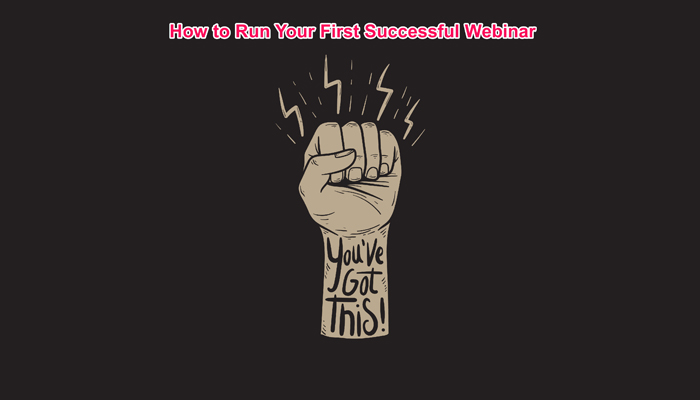
Internet-based seminars, also known as Webinars, have been steadily increasing in popularity as more and more capable video software enters the market and provides the means to plan, conduct, and reap the rewards of such an endeavor. These projects require a lot of planning and hard work, but they can do wonders for your product and your brand.
Today I’ll walk you through the steps you should take to plan and host your first successful webinar.
4 Steps Towards a Successful Webinar
Webinars are a lot like trying to plan an in-person seminar. They require huge amounts of planning and a rigid schedule to stay on pace. Running behind on something like this just isn’t an option. Let’s find out how you can plan and host your first webinar.
1. Outline Your Schedule
You’ll want to start this process nice and early so you don’t run out of time. Usually about 6 to 8 weeks before the actual date is sufficient. Let’s say our webinar is going to be about “The Secrets to Starting a Successful Blog.”
We’ll start by outlining a schedule that puts every step into a specific point in the timeline. Consider this example schedule from Ready Talk:
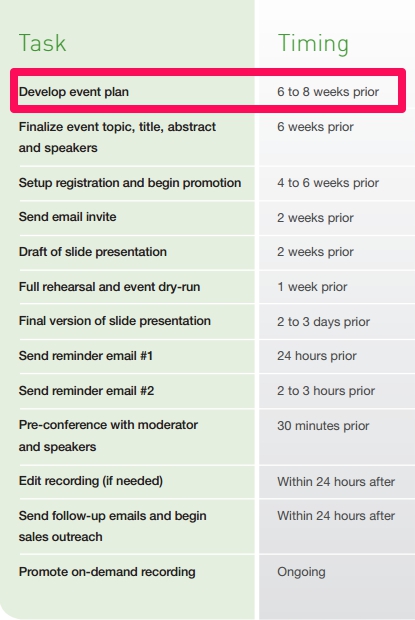
The lesson here is to start planning early and outline all of the major milestones you need to hit on the road to your webinar.
2. Promote Your Webinar Across Multiple Channels
Your Webinar software will provide a URL to register for the event. Once you have this, you can create a landing page on your website or blog and use it to capture the information needed to register.
As you develop this page, remember to include the five essential elements of any landing page:
- Your USP (Unique Selling Proposition)
This includes your main/supporting headline, a reinforcement statement, and a closing argument. Remember that the headline should match what they clicked in terms of context. Additionally, the supporting headline should provide addition information on that subject.
The reinforcement state should appear beneath the upper section of the page, to keep them reading as they scroll down. Finally, the closing argument appears on the bottom.
- The Hero Shot
The hero shot is a video or image that provides context for the user. Show them something that helps them understand how they’re going to be using your product or service. Give them an example that let’s them place themselves in the shoes of the person or product in the image.
- Benefits
Below your main and supporting headline should be a detailed description of the benefits and features your audience can expect from the product/service. Tell them what they are going to get out of this webinar and why it’s for them.
- Social Proof
This is where you provide testimonials or comments from users who have used your product or attended a previous webinar. Since this is your first you may need to rely on testimonials regarding your product.
- A Call-To-Action
Everything on a landing page is trying to convince someone to do something. In this case, the goal is to get them to sign up for your webinar. Make it clear where they can do this and collect only the information you need to register them.
Create landing pages for each of your main promotion channels. Use a slightly different page for your emails, your blog posts, your Facebook ads, and anywhere else. When the user clicks to enter your landing page, make sure it connects them to something that fits the theme of the place they are coming from.
Each landing page has the same goal, but how you get there should be slightly different depending on how the user reached that specific page.
You should also promote your webinar in your email newsletter. Send emails a month before, then three weeks, a week before, and finally a day before the webinar asking people to register if they haven’t done so.
Bonus Tip: Try shooting a one minute video describing your webinar and post it on your blog/social media with a link to one of your landing pages. After all, we humans love visuals.
3. Put Your Webinar Together

As you’re promoting the upcoming webinar, you should be working in the background to ensure all the content you’re creating for it is going to wow the audience members who attend. Let’s take a look at some of the ways you can ensure your webinar will be great, not just good.
1. Create Excitement
Beyond the promotion options above, put yourself into the marketing efforts. Try taking to Twitter and using hashtags to promote the event and get people excited about it. Giving away something for free is also a smart move.
Either way, do your part to get people excited. This is a big event!
2. Create Awesome Slides
During your webinar, you’re going to use slides as visual aids during your presentations. These slides should be visually appealing and rich with information for viewers. If you need inspiration, check out similar presentations from your industry on Slideshare.
3. Have at Least One Speaker (More is Better)
The last thing you need is a speaker or moderator who bores the audience. Instead of having one person carry the weight of the webinar, book a few speakers from your industry who can present their own unique perspective on the topic.
Furthermore, advertise their Twitter Handles so you can accept questions from the audience and ask them of the speaker before they end their presentation.
4. Practice Constantly, Prepare For Issues
You should have several dry runs of your webinar under your belt before the big day. Furthermore, you should also be prepared with backup equipment and sound devices in the event that something goes wrong.
Too many great webinars have been hampered by technical issues that could have been avoided. Don’t assume everything is going to work on the big day. Have a backup in place for everything.
Final Thoughts
Webinars are an incredible way to reach current and new members of your audience in a meaningful way. Follow these steps to ensure your first webinar is the best it can be and let us know how it goes in the comments!