Last week we shared with our readers one of our favorite ways to avoid paying full price for anything, ever, aka Slickdeals.net and we’re back this week with another impressive way to save a buck or two!
While it isn’t necessarily shopping-related, this money saving tip is relative to those who have an audiobook sourced from iTunes in the .m4b format who wish to convert it to a standard audio file format such as .m4a or the universally accepted .mp3 format … without purchasing any expensive software or hiring a professional to do the conversion.
Ready to dive in? Here we go!
The simplest way we’ve found to convert the .m4b format to .m4a is to open iTunes and right-click on the audiobook. Here, you will see the option to Show in Finder.
Click this option to reveal the file’s location in the Finder application.
Hint: If you’d like to retain a copy of the original .m4b file, simply right-click the file and choose Copy. Paste the file into the same folder, or into any other desired location, and continue on with the steps below using the version you plan on changing to .m4a / .mp3.
Right-click the file and choose Get Info.
You should now see the Get Info dialog window open, which will look similar to this:
Under Name & Extension, change the file extension from .m4b to .m4a and close the dialog window. The following pop-up will appear:
Make sure to select Use .m4a and you should see this update immediately in the Finder window opened several steps back.
While this action will remove any bookmarks/chapters from your audiobook, it will create a file which is accepted by many more devices, sites and services, such as AudioAcrobat.
If you’d like to take this process a step further and convert your .m4a file to the ever-popular .mp3 format, we recommend using a free piece of software like Audacity or All2MP3.
…and voila, that’s it!
Did you find the above post helpful? Please let us know!
Comment below and connect with us for daily updates!
- Follow AudioAcrobat on Twitter
- Become a fan on Facebook
- Join our group on LinkedIn
- Subscribe to AudioAcrobat RSS
Want to learn more about AudioAcrobat? Go ahead, give it a try yourself by signing up for a 30 day Free Trial or join one of our FREE Training Classes without signing up for squat. Already have an account? Login HERE.
Did you know that AudioAcrobat has a built-in affiliate referral program? Earn 33% commissions, monthly!
Coming up next … #FolowFriday!

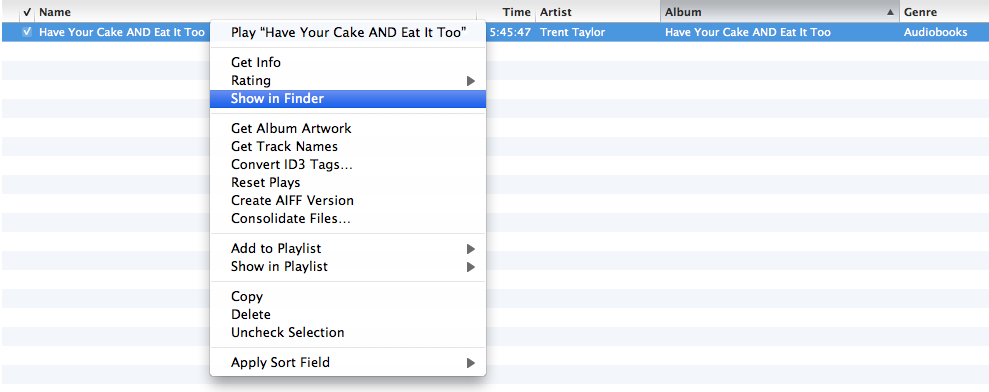
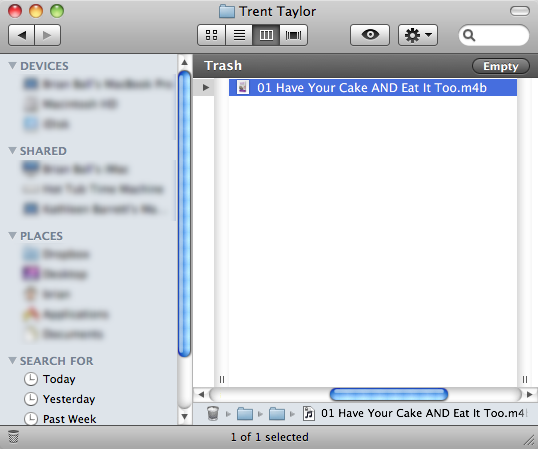
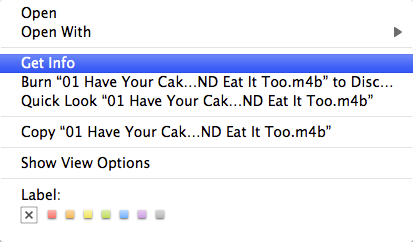
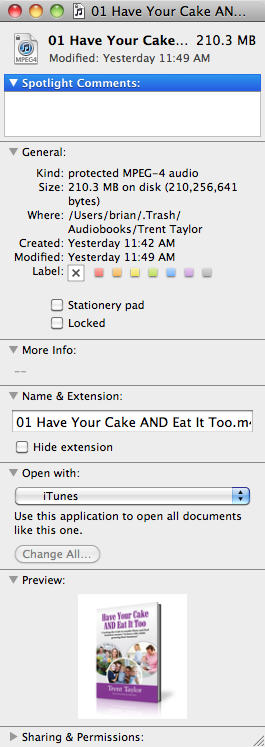
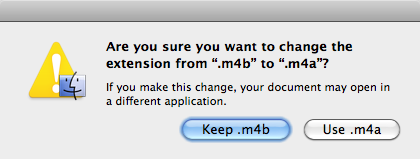
[…] week we shared with our readers how to convert iTunes (.m4b) formatted audiobooks to standard audio formats, such as .m4a and .mp3, and today we’re back with an extremely helpful, time-saving feature […]