The For Coaches Series is sponsored by Coach It Now!, a new platform bringing coaches together through Online Radio + TV! Visit CoachItNow.com or follow @CoachItNow on Twitter for more.
The series highlights tips, tricks and techniques to aid the modern-day coach in crafting their business, building a bigger network, increasing client take-away value and converting prospects to sales.

Have you ever been working on a project that required a bit of “outside assistance”? Perhaps there is a facet of a current project that either has you hitting the pavement learning a new skill or looking for the right person to outsource work to? Regardless of the reason “why”, we’ve got some great resources to push that project of yours across the finish line in no time flat!
Trusted by coaches around the world, AudioAcrobat has made the process of building, nurturing and expanding your coaching business easier than ever before and in today’s post we will outline several of the available resources located within each and every AudioAcrobat member’s account, all of which help coaches to achieve their goals … fast!
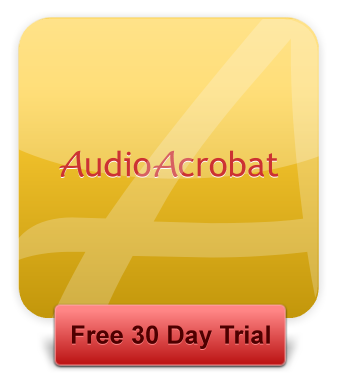
Step 1: Create Account / Login
Before one can access available AudioAcrobat resources, they will need to first create an account, which can easily be done by clicking here.
Note: Resources are not dependent on Plan type. All members on the Basic Plan, Personal Plan and Professional Plan have access to the same resources.
Already have an account? Go ahead and login here to get started!

Step 2: Cool Resources
After logging into your AudioAcrobat account, click Resources under Home in the left navigation menu to bring up AudioAcrobat’s Cool Resources section.
Here, you will find six individual categories by which the resources are further categorized.
1) Member-to-Member Services
 Member-to-Members Services is home to any AudioAcrobat member that has a service to offer that is not already offered by AudioAcrobat. Examples of types of services include transcription, audio and video editing, virtual assistance, Web/graphic design, social media/computer consulting and more.
Member-to-Members Services is home to any AudioAcrobat member that has a service to offer that is not already offered by AudioAcrobat. Examples of types of services include transcription, audio and video editing, virtual assistance, Web/graphic design, social media/computer consulting and more.
If you are an AudioAcrobat member and would like to list your services, please contact AudioAcrobat support for details!
2) Podcast Directories
![]()
Podcast Directories includes a list of all aggregating Websites and directories AudioAcrobat will ping on members’ behalf when syndication is enabled for their podcast(s) as well as additional information regarding syndicating your podcast to the most popular podcast directory in the world aka iTunes.
What’s a podcast you say? Details can be found right here!
3) Training Class Downloads

Discover the wonderful world of free AudioAcrobat training classes in the Training Class Downloads section of your AudioAcrobat account! Audio and video versions of previous classes appear here, as well as short vignettes walking members through specific features and available actions within their account.
4) Editing Software

AudioAcrobat members looking to edit their audio and video recordings will find a ton of useful audio and video editing software recommendations in this area of their account. Included are free and paid recommendations for both Mac and PC users, as well as brief reviews from the AudioAcrobat staff.
5) Hex Color Code Pickers
 More free software — yay! In the Hex Color Code Pickers section, AudioAcrobat staff recommends several free to use hex color code pickers for both Mac and PC users. What’s a ‘hex color code picker’, you ask? A small piece of software installed on your computer that allows you to determine the alphanumerical value for any color in the world… perfect for designing a new Player Theme or Classic Player!
More free software — yay! In the Hex Color Code Pickers section, AudioAcrobat staff recommends several free to use hex color code pickers for both Mac and PC users. What’s a ‘hex color code picker’, you ask? A small piece of software installed on your computer that allows you to determine the alphanumerical value for any color in the world… perfect for designing a new Player Theme or Classic Player!
6) Music and Sound Clips
![]() Music and Sound Clips is a place where AudioAcrobat members can go to learn about royalty-free music and sound effect licensing, where to purchase royalty-free music and sfx, as well as information on licensing artists’ works who are not available royalty-free, such as that killer Jimi Hendrix solo which would fit perfectly in that promotional video you’re creating…
Music and Sound Clips is a place where AudioAcrobat members can go to learn about royalty-free music and sound effect licensing, where to purchase royalty-free music and sfx, as well as information on licensing artists’ works who are not available royalty-free, such as that killer Jimi Hendrix solo which would fit perfectly in that promotional video you’re creating…
Are there more resources not mentioned above that you’d like to recommend?
Comment below and connect with us for daily updates!
- Follow AudioAcrobat on Twitter
- Become a fan on Facebook
- Join our group on LinkedIn
- Subscribe to AudioAcrobat RSS
Want to learn more about AudioAcrobat? Go ahead, give it a try yourself by signing up for a 30 day Free Trial or join one of our FREE Training Classes without signing up for squat. Already have an account? Login HERE.
Did you know that AudioAcrobat has a built-in affiliate referral program? Earn 33% commissions, monthly!