 Where is the best place to share your video with ‘friends’? Where can you tell if they really ‘like’ what you have to say and give you instant feedback? Facebook. 500 million users strong and still growing. There have been plenty of requests from our members for an easy way to share their AudioAcrobat videos with their Facebook friends, and we are happy to provide an *extremely simple* way of accomplishing this … without leaving the comfort of your account!
Where is the best place to share your video with ‘friends’? Where can you tell if they really ‘like’ what you have to say and give you instant feedback? Facebook. 500 million users strong and still growing. There have been plenty of requests from our members for an easy way to share their AudioAcrobat videos with their Facebook friends, and we are happy to provide an *extremely simple* way of accomplishing this … without leaving the comfort of your account!
Quick Steps:
1. Login to your AudioAcrobat account
2. Click the blue “Video” tab
3. Click the title of the Video you wish to publish
4. Click “Publish Video”
5. Click the “Facebook” icon
Expanded Steps:
Login to your AudioAcrobat account
Click the blue “Video” tab
Click the title of the Video you wish to publish
Click “Publish Video”
Click the “Facebook” icon
Regardless of whether or not you’re logged into Facebook, you should see something like this:
Click the Facebook icon/link, enter your custom message and click the “Share” button when completed.
There you have it! Posting your AudioAcrobat videos to your Facebook wall and your friends’ streams in a couple quick and easy steps … without ever having to leave your account!
Coming up next … “Publishing Video to Social Networks: Twitter”

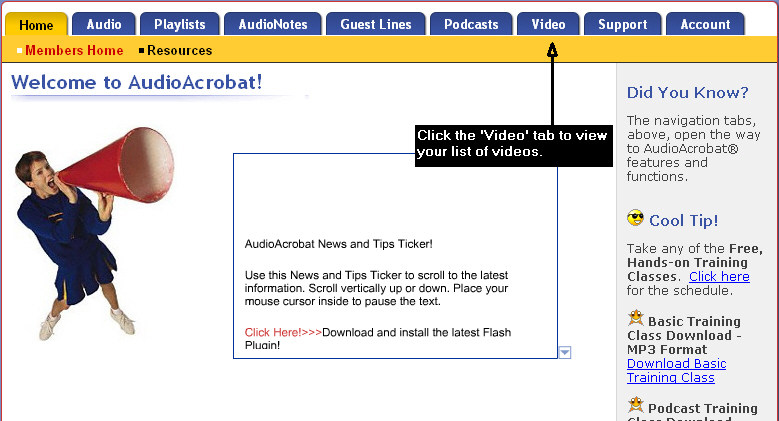

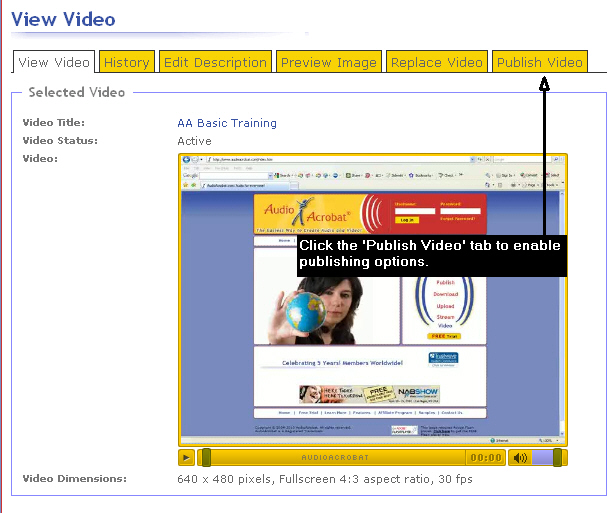
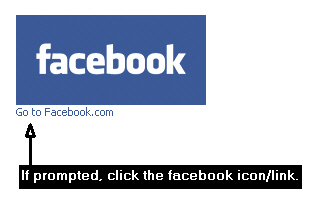














[…] 10: Publishing Video to Social Networks: Facebook […]