 What website not only allows you to stay up-to-date with your online network of friends, co-workers, associates, bands, brands and trends but is also pioneering the real-time search industry? Twitter. We’ve received a lot of requests from our members for an easy way to share their AudioAcrobat recordings with their Twitter followers, and we are proud to share in today’s weblog entry an easy way to accomplish this often-times daunting task!
What website not only allows you to stay up-to-date with your online network of friends, co-workers, associates, bands, brands and trends but is also pioneering the real-time search industry? Twitter. We’ve received a lot of requests from our members for an easy way to share their AudioAcrobat recordings with their Twitter followers, and we are proud to share in today’s weblog entry an easy way to accomplish this often-times daunting task!
Quick Steps:
1. Login to your AudioAcrobat account
2. Click the blue “Audio” tab
3. Click the title of the Audio you wish to publish
4. Click “Publish Audio”
5. Click the “Twitter” icon
Expanded Steps:
Login to your AudioAcrobat account
Click the blue “Audio” tab
Click the title of the Audio you wish to publish
Click “Publish Audio”
Click the “Twitter” icon
If you’re already logged in to Twitter, you’ll see something like this:
Edit/Approve your message and click the “Tweet” button when completed.
However, if you’re not logged into your Twitter account, you’ll see something like this:
After logging in, you’ll be prompted to enter your message and click the “Tweet” button when completed.
Sharing Your Audio on Twitter Has Never Been Simpler
Voila! Tweeting your AudioAcrobat recordings in a couple quick and easy clicks!
While you’re logged in to your twitter account, you may want to stop by the AudioAcrobat twitter page for a good follow. We may even recommend you on #FollowFriday #FF!
Coming up next … “Publishing Video to Social Networks: Facebook”

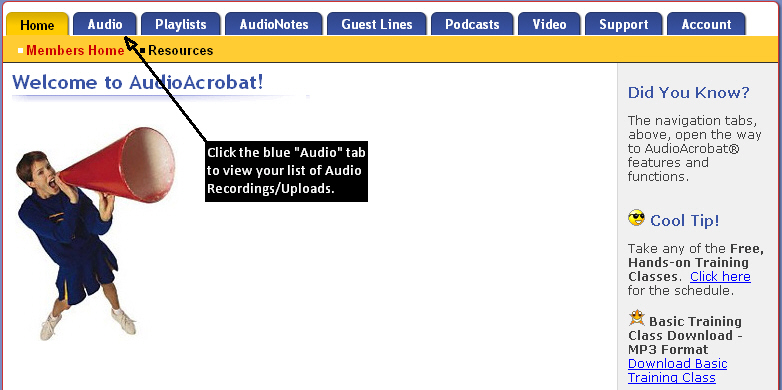

















I will try it out and thanks for the great instructions.
Susan