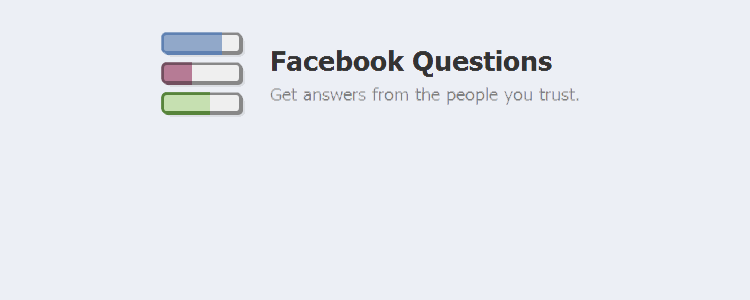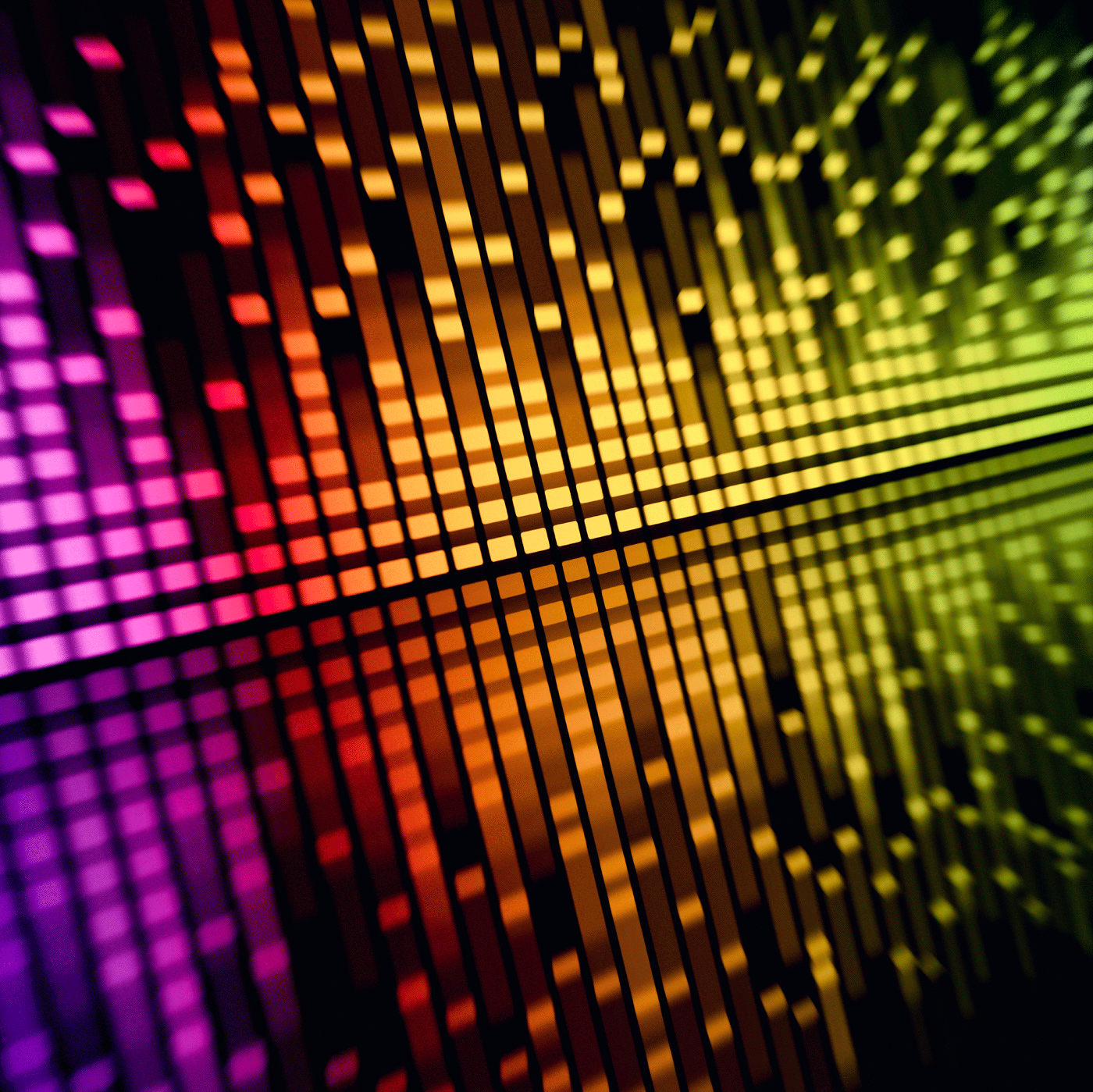Which audio editing software do you prefer to use? That is the current Facebook Question on the AudioAcrobat Fan Page, and we want to know your answer! In my previous post I shared my frustration for the sudden change in audible notifications that Facebook decided to push out on my personal profile (without my prior consent) and yet I can’t seem to get away from the social network that plans on surpassing 1 billion users in 2013.
How To: Install + Setup Audacity 2.0 (Windows 7)
Here at AudioAcrobat, we are often asked which software should be used to perform basic audio editing functions. Well it just so happens that in the past month our favorite free, open-source audio editing software for Windows (PC) aka Audacity made a major update to their software … which not only sees Audacity continuing its reign as our #1 recommendation, but sees this powerful application, much like a fine wine, getting even better with time.
How To Install + Setup Audacity in Windows 7
In today’s posting we will take our readers through the steps of downloading, installing and setting up Audacity (yes, this includes Lame) for use on any machine running Windows 7.