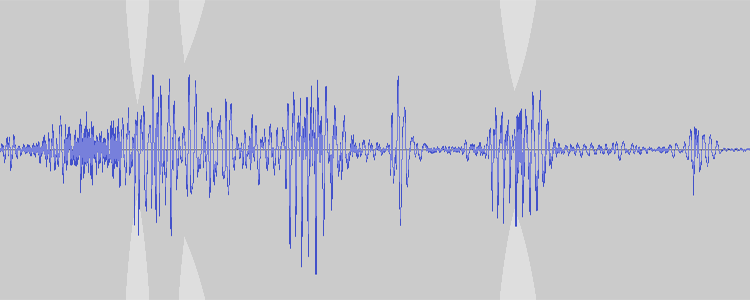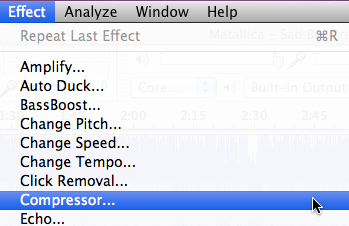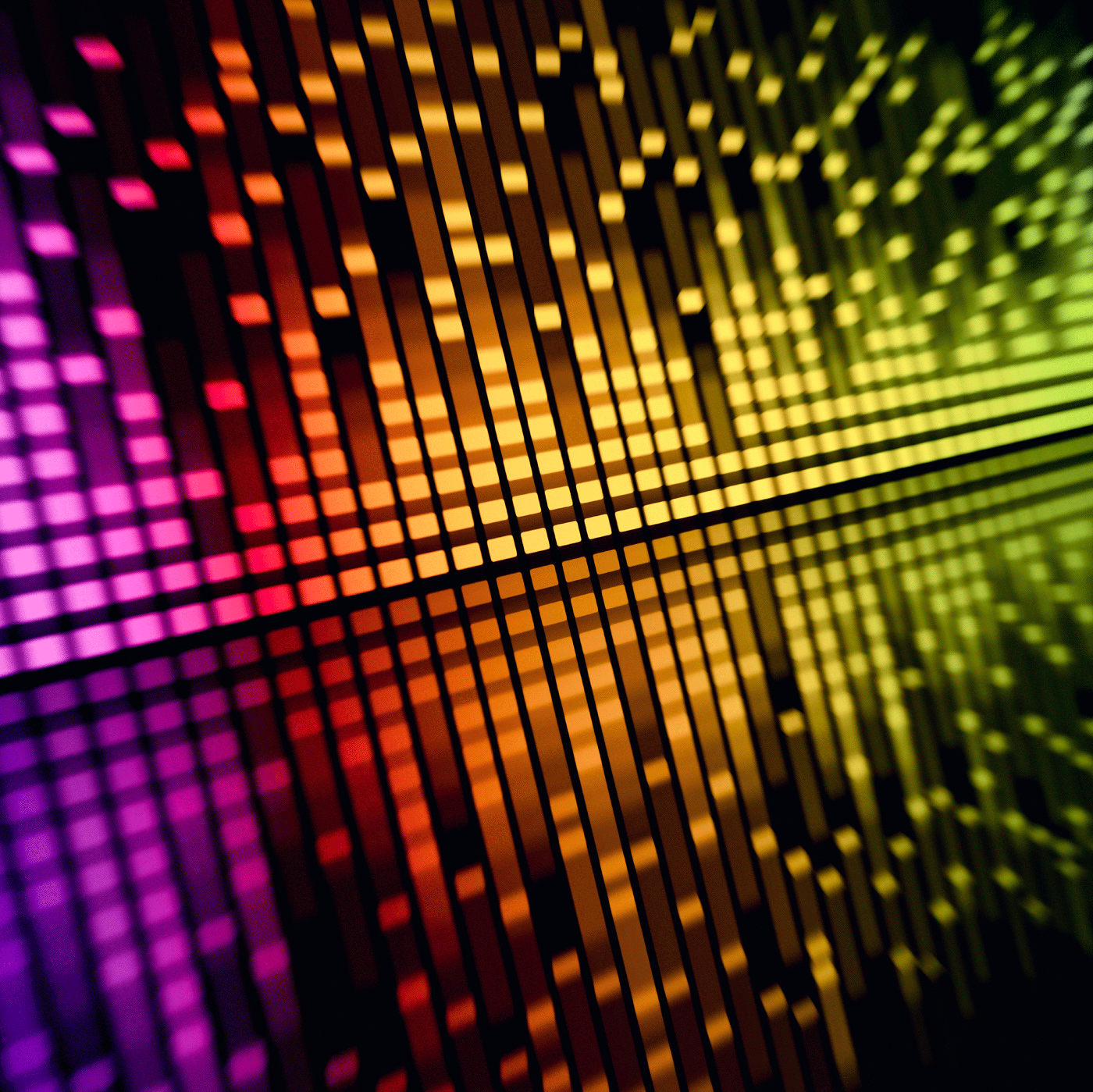In today’s post I will share with you a VERY easy way to bring down the highest points of your audio, re-render the track and boost the amplitude as much as possible without creating distortion (clipping).
Audacity: Dynamic Range Compressor (Mac OS X)
Hey Mac users! Does your audio sound like the person speaking was at one end of a tunnel and the microphone was at the opposite end?
Audacity: Dynamic Range Compressor (Windows 7)
Have you ever needed to make far-away sounding voices appear as though they’re speaking directly into a microphone? How about those waveforms which have an extreme variation between highs and lows that you’d like to make louder but keep on clipping and distorting the highs through a basic Volume or Gain increase?