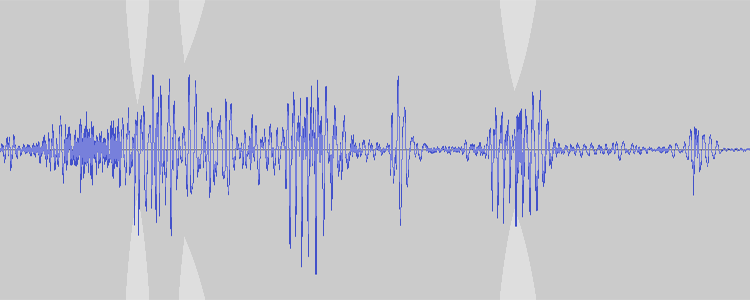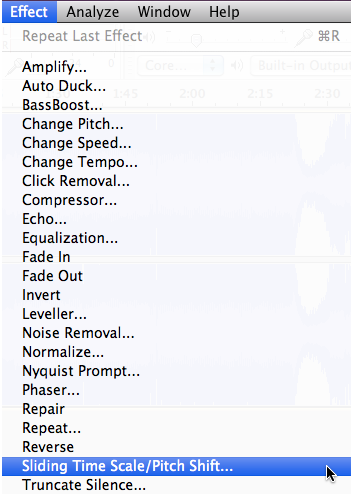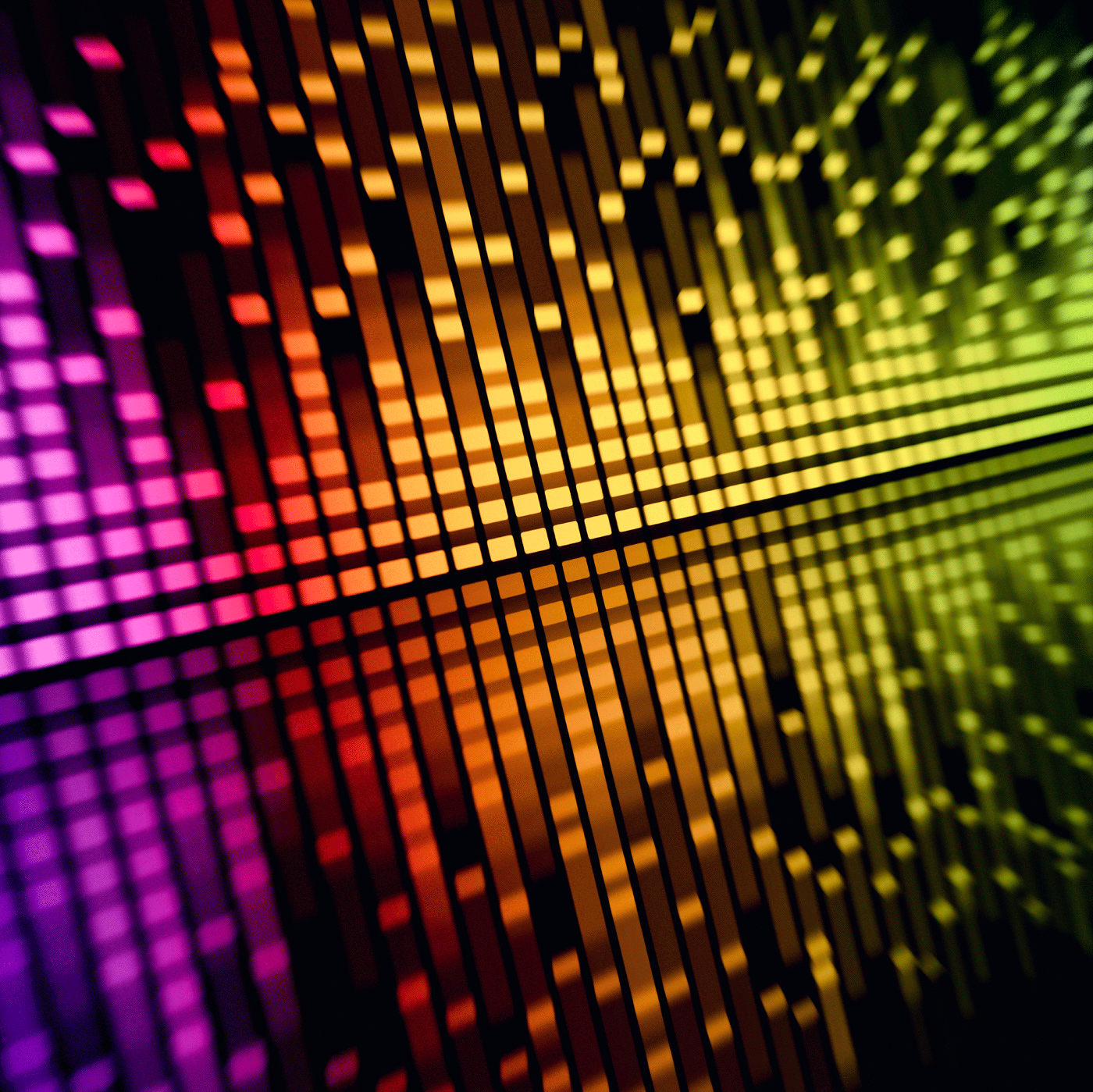In today’s post I will share with you a VERY easy way to bring down the highest points of your audio, re-render the track and boost the amplitude as much as possible without creating distortion (clipping).
Audacity: Sliding Time Scale / Pitch Shift (Mac OS X)
It’s not brain surgery, but in today’s post we walk our readers through the process of using our favorite free, open source audio editing software for Mac OS X, aka Audacity to apply Tempo changes without changing Pitch, and applying Pitch changes without changing Tempo … or both of them at the same time!
Audacity: Sliding Time Scale / Pitch Shift (Windows 7)
While many of our previous Audacity tutorials have been overtly simple, straight-forward and use no more than minimal algebraic equations, this one may require an extra ounce or two of brain power to fully take advantage of. Even our senior staff members had to mull it over once or twice before truly understanding the full potential of this useful effect.