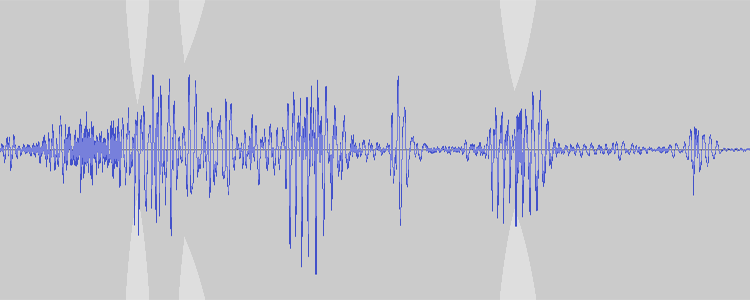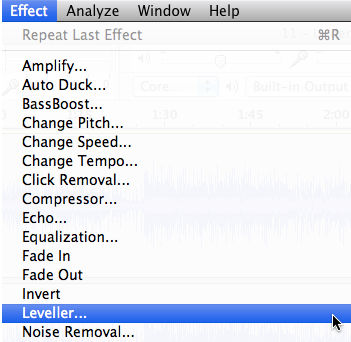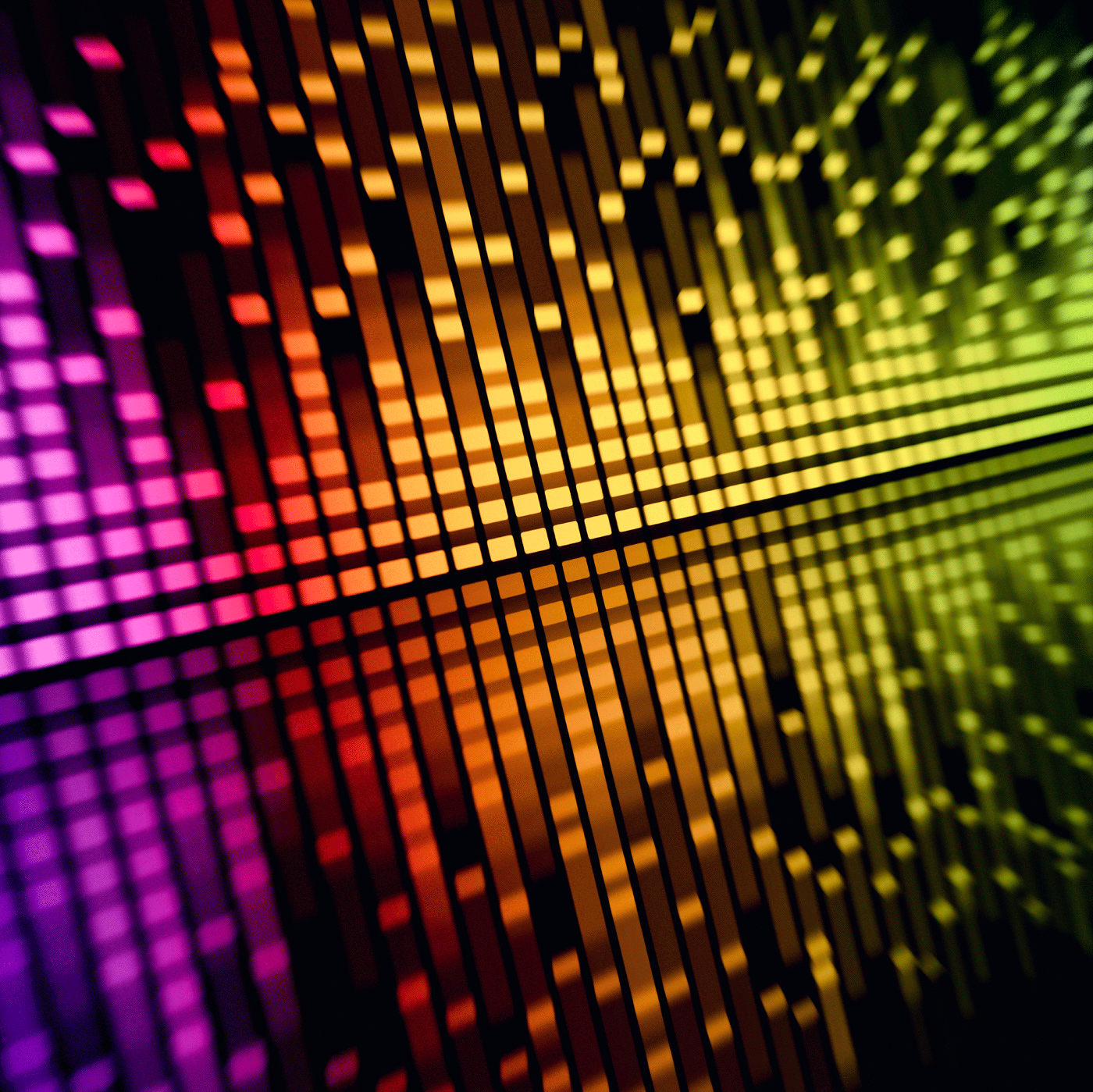In today’s post I will share with you a VERY easy way to bring down the highest points of your audio, re-render the track and boost the amplitude as much as possible without creating distortion (clipping).
Audacity: Need Distortion? Use Leveller (Mac OS X)
If your audio production is lacking that certain ‘crunchiness’, then man oh man have we got an easy-to-follow tutorial for you!
Audacity: Need Distortion? Use Leveller (Windows 7)
Sometimes an audio project requires a bit of distortion. It’s not terribly often, but when the need arises, much like anything else in life, it’s always good to have a plan in place to help you reach your goal.