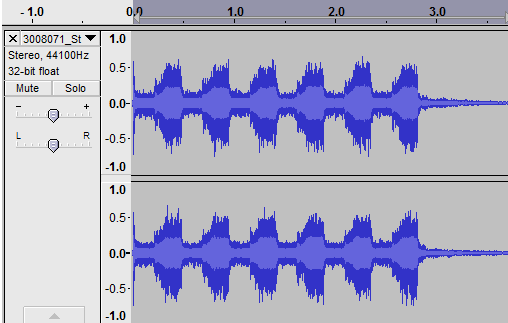Whether creating a “clean” version of an audio that contains profanity, conjuring subliminal messages or simply having fun with backwards sounds, the need to have audio played in reverse is very real, and very easy to accomplish.
Audacity: Get Loopy, Now Repeat (Windows 7)
Have you ever had a really great section of audio which was just itching to be looped to perfection? Perhaps that short audio clip you have is perfect for a commercial or production but you’re unsure how to exactly accomplish such a daunting task?
Never fear! In today’s post we walk our readers through the process of using our favorite free, open source audio editing software for PC, aka Audacity to transform those short clips into a seamless loop of any desired length.
Audacity: Repair Vinyl Pops and Clicks (Windows 7)
For those vinyl digitizers out there, we know you are seeking the best possible audio quality when you digitize your vinyl records, and with this process often times comes unwanted pops, skips and crackling.