In today’s post I will share with you a VERY easy way to bring down the highest points of your audio, re-render the track and boost the amplitude as much as possible without creating distortion (clipping).
SnappyTV: Real-Time Video Clipping + Sharing [#FF]
Raise your hand if you’ve ever shared a video on a social network like Facebook, Twitter or Google+. Now stay with us for a second here… Have you ever wanted to really only share a clip of that video instead of the entire thing? We’re with you, and are proud to present to you, our readers, a brand-new and completely viable solution for the above predicament.
Audacity: Volume Adjustment (Mac OS X)
Hey Mac users — Is your audio too quiet? Too loud? We’ve got ya covered!
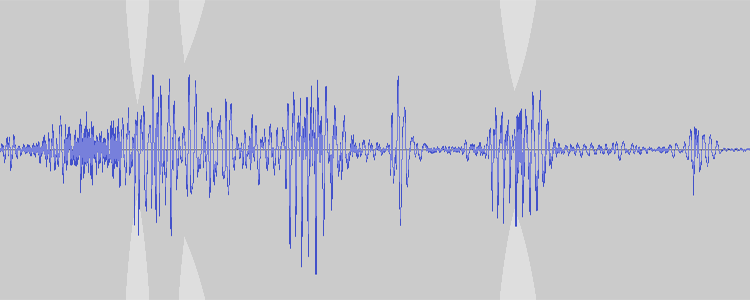
![SnappyTV: Real-Time Video Clipping + Sharing [#FF]](https://blog.audioacrobat.com/wp-content/uploads/2012/07/snappytv-logo-web.png)