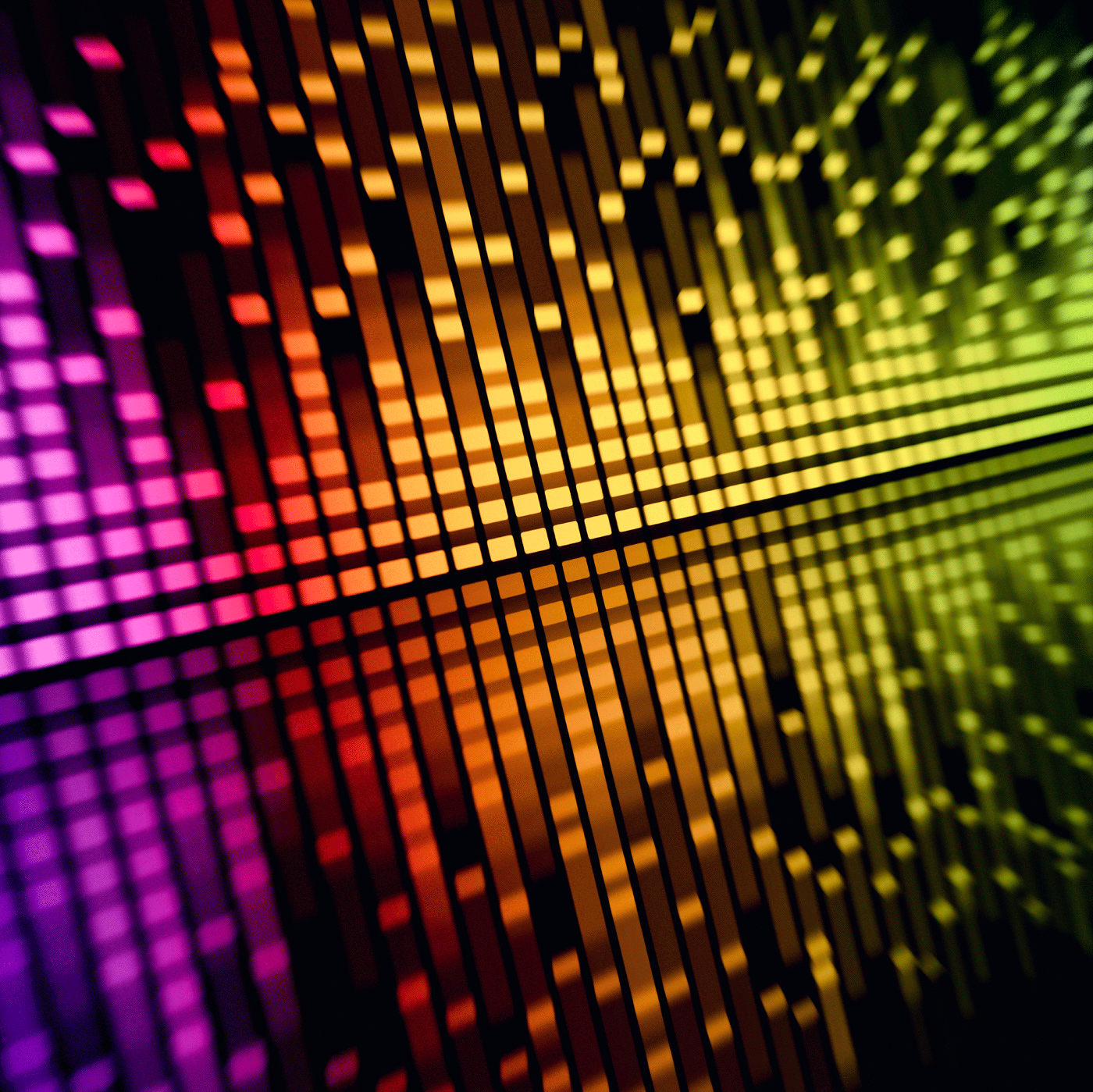What do you see when you look at the QR Code above? Do you see a pixelated Goomba from NES-era Super Mario Bros.? Maybe I’ve played too many video games in my day, but I definitely see it.
If you’re anything like me, you probably didn’t start looking for hidden images when this page loaded. More than likely you whipped out your iPhone and launched Scan to see what it did, without any prompt at all. Yeah? If not, let’s go back a couple of steps.
1) What is a QR Code?
This one’s easy. It is a “quick response” or “quick reference” code, which is essentially a traditional barcode on steroids. Originally produced by Toyota subsidiary, Denso-Wave in 1994 to track automotive parts delivery, the QR Code has actually been around for some time now, although only recently making its way into mainstream marketing efforts.
If I had to guess, I’d bet that there are still a lot of people who’ve never even seen one of these things though…
2) How are QR Codes used?
Another easy one. As I mentioned just a moment ago, I typically whip out my iPhone and launch my favorite QR Code Reader, Scan (or QR Droid / QR Scanner Pro for Android / Blackberry users), which creates a box for me to fit the QR Code into. Within seconds the QR Code Reader identifies the secret message and begins to go to work.
Most of the time, it will launch a website/URL, but the possibilities don’t stop there. Scanning a QR Code with a QR Code Reader could trigger a simple display message, a prompt to call a specific phone number, initiate the sending of an SMS / text message or even a new email.
Basically anything you can do on your mobile device, can be encoded within a QR Code for others to scan.
3) Where can I create QR Codes?
Ah, I’m glad you asked. This is the fun part. There are dozens/hundreds/thousands of places on the web to start creating your QR Codes. Some are free, while others may charge for tracking or access to advanced features.
To create the QR Code at the top of this post, I used a free QR Code generator by Google, which can be found here.
However, there are many other options. Simply performing a Google Search for “qr code generator” will yield approx. 3,750,000 results, but why sift through all that, right?
Check out a handful of other FREE options so eloquently outlined by Perrine Crampton for expanded features and tracking:
- QR Stuff
- BeQrious
- Kimtag
- QR Code Generator from the ZXing Project
- Delivr
- SPARQcode
- QR Code and 2D Code Generator
…and a bonus one we REALLY liked the look of:
Oh, and if you’re brave enough to start splitting pixels all on your own, this page + clever infographic will be well worth your time. Enjoy!
Did you find the above post informative? Had you already known about QR Codes? Had you already created a QR Code? Please let us know!
Comment below and connect with us for daily updates!
- Follow AudioAcrobat on Twitter
- Become a fan on Facebook
- Join our group on LinkedIn
- Subscribe to AudioAcrobat RSS
Want to learn more about AudioAcrobat? Go ahead, give it a try yourself by signing up for a 30 day Free Trial or join one of our FREE Training Classes without signing up for squat. Already have an account? Login HERE.
Did you know that AudioAcrobat has a built-in affiliate referral program? Earn 33% commissions, monthly!