It’s been a couple of weeks since I’ve had the opportunity to create a new video for AudioAcrobat, but in today’s post I’m overjoyed to share with you the very first “feature” video of its kind!
This new video can be seen by clicking the image above or by visiting this direct link, and focuses on one of our favorite features, the Video Web Recorder. In this video, viewers will learn several important facts about AudioAcrobat’s Video Web Recorder, without being bored to death (I promise), including:
- Who can benefit from using AudioAcrobat’s Video Web Recorder
- What AudioAcrobat’s Video Web Recorder is/does
- Where to access AudioAcrobat’s Video Web Recorder
- When to start using AudioAcrobat’s Video Web Recorder
- Why your business should use the Video Web Recorder, and
- How the Video Web Recorder can be used to grow your business
Feel like reading words on a screen instead of rotting your brain with moving images? If so, I’ve made the transcript of the video available for those of you who consider yourselves, as Bill Hicks would say, “readers”, right here:
AudioAcrobat’s Video Web Recorder is the easiest way to record and host online videos, using nothing more than your Webcam and internet connection.
The best part is that there’s no need to spend time uploading or converting your video prior to sharing with your audience.
Placing your video on the Blog, Website, Email, Newsletter or Social Network of your choice requires nothing more than a couple of clicks and/or a copy and paste.
AudioAcrobat’s Video Web Recorder satisfies a variety of today’s real-world solutions, including the ability to easily and effectively convey important messages, generate income, donations, revenue and sales and helps to increase web traffic for many fields and industries, such as…
Advertisers, Authors, Astrologers, Bloggers, Coaches, Critics, Doctors, Inventors, Journalists, Marketers, Musicians, Non Profit and Religious Organizations, Radio/TV Hosts, Sales Teams, Teachers and Website Owners.
Heck, even Cavemen can get in on the action!
Sign up for a 30-Day Free Trial today at AudioAcrobat.com and get started right away!
If you have any questions or would like to explore other ideas on how to best use this feature to grow your business, please get in touch with us at AudioAcrobat.com!
Did you find the above video/transcript helpful? Were you inspired to start using the feature? Please let us know!
Comment below and connect with us for daily updates!
- Follow AudioAcrobat on Twitter
- Become a fan on Facebook
- Join our group on LinkedIn
- Subscribe to AudioAcrobat RSS
Want to learn more about AudioAcrobat? Go ahead, give it a try yourself by signing up for a 30 day Free Trial or join one of our FREE Training Classes without signing up for squat. Already have an account? Login HERE.
Did you know that AudioAcrobat has a built-in affiliate referral program? Earn 33% commissions, monthly!

![[Video] Feature: Audio Web Recorder](https://i2.wp.com/blog.audioacrobat.com/wp-content/uploads/2013/02/wp-video-sticky.png?resize=350%2C200&ssl=1)

![[Video] Webcam Recording Simplified](https://i2.wp.com/blog.audioacrobat.com/wp-content/uploads/2012/04/new-aa-features-video.png?resize=350%2C200)
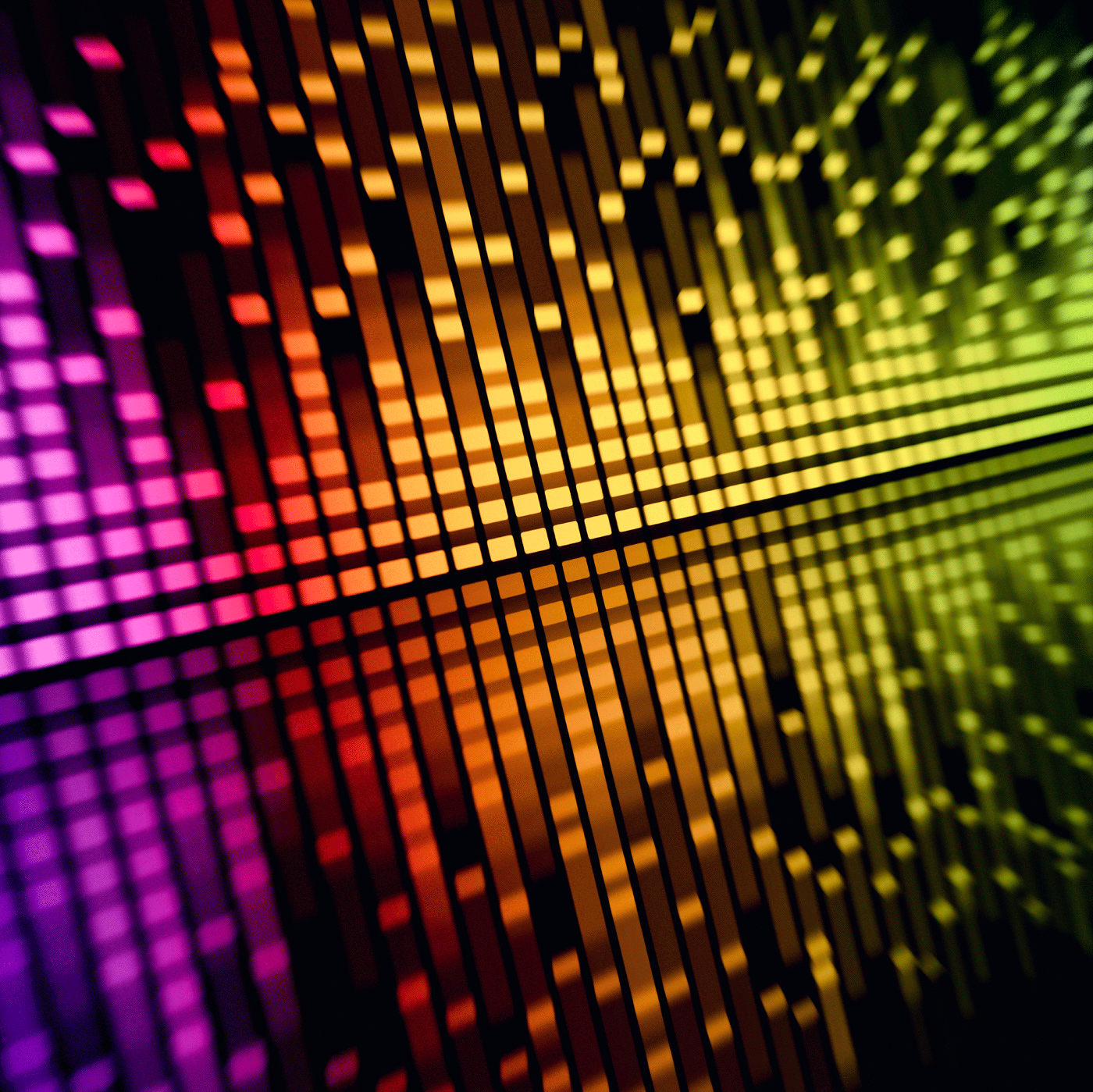
[…] Wondering what the first “feature” video was? Calm your curiosity right here. […]