If you are a Mac user just getting into Audio Editing, or even an experienced user just looking for a great Audio Editing resource, then the eBook referred to in today’s post is one that you’ll want to add to your arsenal…immediately!
Released in December 2012, we here at AudioAcrobat are proud to announce our very first FREE eBook, Audacity for Mac! To get things started, here’s a brief excerpt which better explains the contents:
Here at AudioAcrobat, we are often asked which software is recommended to perform basic audio editing functions on our members’ Mac computers. While there are many different pieces of software that allow for a wide range of audio editing tasks, we firmly believe that the free, open-source software, Audacity, is by far the easiest and most intuitive audio editing solution out there today.
In Audacity for Mac, our readers will find solid base of fundamentals at the beginning, followed by a hearty center of step-by-step walkthroughs which clearly outline solutions to common audio editing scenarios in the middle, and a number of essential how-to tutorials for effects included within the Audacity software as the icing on this homemade digital cake we baked just for you!
So… are you ready to learn how to get your FREE copy of the Audacity for Mac eBook by AudioAcrobat? Here we go!
Step 1: Signup for AudioAcrobat
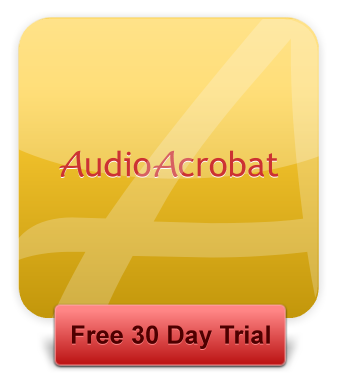
Here’s the skinny. ALL new signups at AudioAcrobat.com now receive a FREE copy of the Audacity for Mac ebook, available in versions optimized for the iPhone + iPad (EPUB format) as well a standard PDF format.
Sign up for a 30-Day Free Trial at AudioAcrobat.com
If using an Android device as your preferred eBook reader, we recommend reading this helpful post first.
We’ve even created a super-helpful guide to convert any EPUB formatted eBooks for use on Amazon Kindle devices — check it out HERE!
Already have an account? Email support[at]audioacrobat.com and request your FREE copy today!
Step 2: Download Audacity for Mac eBook
![]() After creating your new account at AudioAcrobat.com, you will receive several email notifications, one of which will have “FREE eBook” at the beginning of the Subject line. This is the one containing your immediate FREE download of the Audacity for Mac eBook by AudioAcrobat (1st Edition).
After creating your new account at AudioAcrobat.com, you will receive several email notifications, one of which will have “FREE eBook” at the beginning of the Subject line. This is the one containing your immediate FREE download of the Audacity for Mac eBook by AudioAcrobat (1st Edition).
Click the version you wish to download and within a matter of seconds you’ll have the eBook transferred to your computer or device.
…and voila — that’s it — you’re now a proud new owner of AudioAcrobat’s 1st-ever eBook, Audacity for Mac.
Note: PC users will have a version dedicated to Audacity for Windows coming in the next couple of weeks, thank you for sticking in there with us while we put the finishing touches on this 2nd entry in our FREE eBook series!
Did you find the above process helpful? Were you able to follow-along? Please let us know!
Comment below and connect with us for daily updates!
- Follow AudioAcrobat on Twitter
- Become a fan on Facebook
- Join our group on LinkedIn
- Subscribe to AudioAcrobat RSS
Want to learn more about AudioAcrobat? Go ahead, give it a try yourself by signing up for a 30 day Free Trial or join one of our FREE Training Classes without signing up for squat. Already have an account? Login HERE.
Did you know that AudioAcrobat has a built-in affiliate referral program? Earn 33% commissions, monthly!
Coming up next … #FolowFriday!
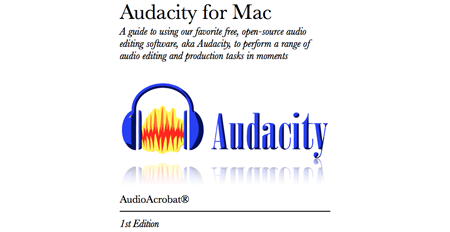
[…] Did you know … that you can grab your very own FREE copy of AudioAcrobat’s 1st-ever FREE ebook titled, Audacity for Mac? Learn how right HERE! […]