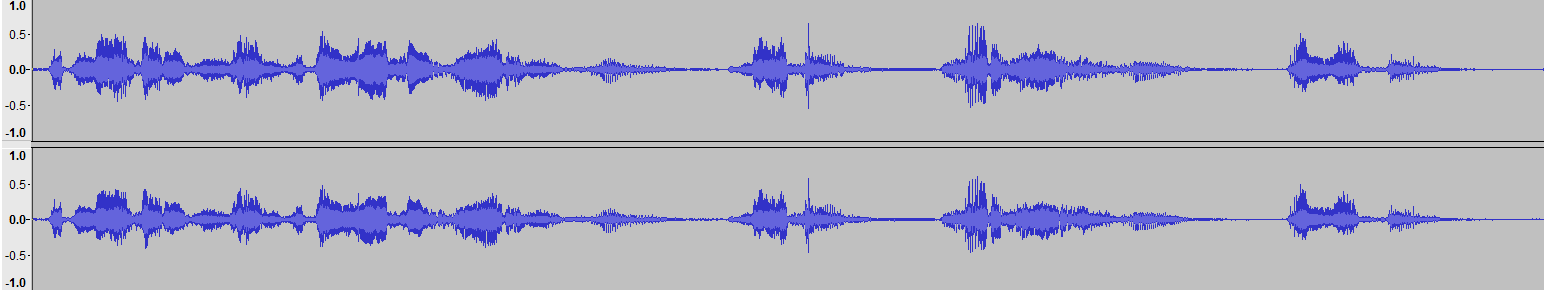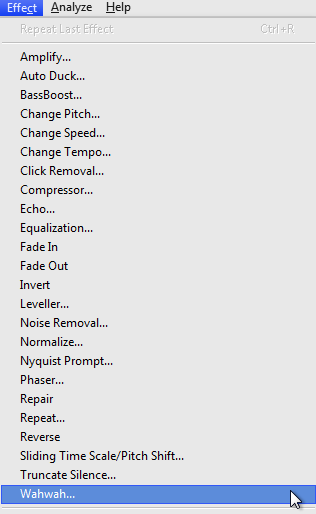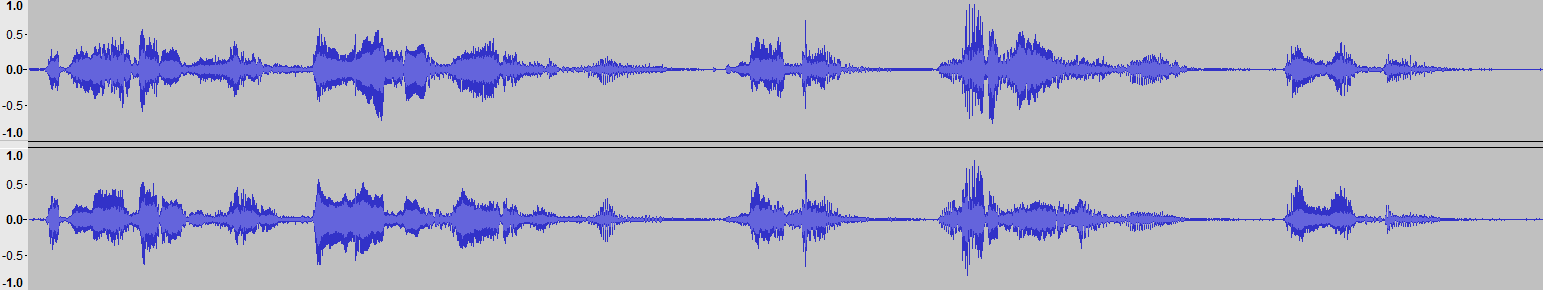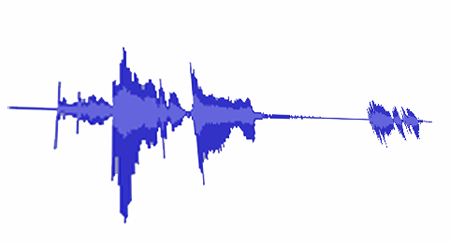
If you enjoy the wah wah sound featured on guitar tracks in popular songs like Jimi Hendrix’s “Voodoo Chile” and Alice In Chains’ “Man In The Box“, today’s tutorial is sure to perk your interest!
In today’s post we walk our readers through the process of using our favorite free, open source audio editing software for PC, aka Audacity to mimic the popular wah wah sound featured prominently in the above (2) songs, along with many others since the 70’s!
How would I use this tutorial? If you are looking for that certain sound to spice up your productions, or are afraid of dropping cold hard cash on a wah wah pedal, and prefer to introduce it to your recordings “in post”, this is the effect for you.
Before starting: Looking for Setup instructions? Our recent Audacity 2.0.0 for Windows Installation Tutorial should do the trick!
For today’s walk-through, we’ll be applying the Wahwah effect using Audacity 2.0.0 (Windows 7) as run on Parallels; a virtual machine booted in ‘coherence mode’ running on a MacBook Pro.
Step 1: MP3 Download
 Already have your file ready to go on your desktop? Skip to Step 2!
Already have your file ready to go on your desktop? Skip to Step 2!
Before one can edit their AudioAcrobat recording in Audacity, the first step is to make sure that the file resides on the hard drive of the computer on which editing will be performed.
1. Login to your AudioAcrobat account
2. Click Audio (L)
3. Click the Title of the Audio you wish to Download
4. Click Download Audio
Looking for Expanded Steps? Try HERE.
Step 2: Open in Audacity
Now that the file our readers wish to edit is on their computer’s hard drive, they will want to open the file with Audacity. Right-click the file and choose Open With and select Audacity from the list. Don’t see it listed? Open Audacity from Programs folder in the Start menu. Open the software and click File >> Open, selecting the audio to be edited.
Once the file opens in Audacity, our readers will see something like this:
Listen to the above clip!
Step 3: Highlight, Wahwah + Export
This part is really simple. Click and drag with the mouse cursor over the area you want to apply the effect, or for those keyboard enthusiasts out there, use Shift + Left / Right arrow keys to make your selection.
For the Wahwah effect, our readers will want to select Effect >> Wahwah as seen below:
Immediately after selecting Wahwah, the following pop-up window will appear:
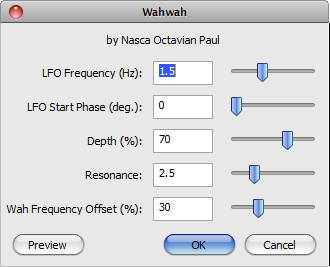
For today’s example, we’ve left the settings at their defaults, but please feel free to experiment with the values / sliders seen above to fine-tune the effect to your liking.
If you’d like to reference the more technical side of this effect (LFO Frequency (Hz), LFO Start Phase (deg.), Depth (%), Resonance and Wah Frequency Offset (%)), we recommend peeking at the Audacity Manual.
Here’s what our finished version looks like after applying the above settings:
Listen to the above clip!
When satisfied, select File >> Export to save the newly edited version and head over to AudioAcrobat in an internet browser to begin the upload process.
Aside: Notice how the applied clip sounds almost “under water”? Pardon our pun, but the effect most certainly does exude that quality, by design. Try applying it to something other than vocals or guitars, and see just how far the potential can reach!
Well that was quick … we’ve already walked through the process of downloading/opening our file, applying the Wahwah effect using Audacity 2.0.0 for Windows 7 and exporting the file for upload to the Web … and yet it seems as though we had just begun. If you agree, go ahead and click the ‘Previous Post’ link beneath this article to continue the joyride!
Did you get stopped somewhere in the process? Make sure you have LAME correctly setup then shampoo, rinse and repeat the steps listed above. Success will be yours!
Did you find the above process helpful? Were you able to follow-along? Please let us know!
Comment below and connect with us for daily updates!
- Follow AudioAcrobat on Twitter
- Become a fan on Facebook
- Join our group on LinkedIn
- Subscribe to AudioAcrobat RSS
Want to learn more about AudioAcrobat? Go ahead, give it a try yourself by signing up for a 30 day Free Trial or join one of our FREE Training Classes without signing up for squat. Already have an account? Login HERE.
Did you know that AudioAcrobat has a built-in affiliate referral program? Earn 33% commissions, monthly!
Coming up next … #FolowFriday!