The For Coaches Series is sponsored by Coach It Now!, a new platform bringing coaches together through Online Radio + TV! Visit CoachItNow.com or follow @CoachItNow on Twitter for more.
The series highlights tips, tricks and techniques to aid the modern-day coach in crafting their business, building a bigger network, increasing client take-away value and converting prospects to sales.
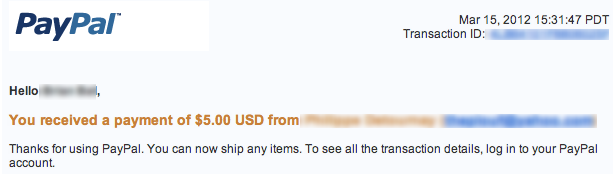
Automate the process of selling and distributing digital video files online!
Have you heard the news? Video consumption on the Web is increasing at astronomical rates. With this massive increase in usage, there also comes a booming niche for selling online video products, packages and courses.
Fact: Streaming video usage on mobile devices increased a total of 93% from 2010 to 2011.
Wouldn’t it be great to leverage this influx to grow your coaching business? We’ve got good news for you — you’re only a couple of steps away!
Trusted by coaches around the world, AudioAcrobat, along with a select few other key services, has made the process of creating and selling digital video files easier than ever before.
In today’s post we will outline which of these key services perform which specific functions in the process. Take-away value? An automated, well oiled, revenue-generating machine.
Step 1: Record
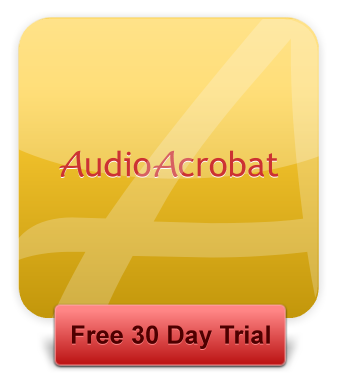
Before one can record / upload / host their digital video product, they will need to first create an account using a service like AudioAcrobat, which can easily be done by clicking here.
If you wish to create / upload / host video using your AudioAcrobat account, you will want to sign up for either the Personal or Professional Plan, both of which offer a plethora of video-related features, in addition to everything offered at the Basic Plan.
 Step 2: Shopping Cart
Step 2: Shopping Cart
While there are many different options when it comes to providing Website visitors the ability to purchase digital (and physical) products directly from your site, there are two solutions which consistently come into conversation.
PayPal and 1ShoppingCart. While PayPal may be a more cost-effective solution at times, there are many advantages in choosing a solution like 1ShoppingCart.
 Step 3: Delivery
Step 3: Delivery
Once payment has been received, it is up to the seller to deliver the purchased goods. Options like 1ShoppingCart may have their own auto-responder built-in, which can easily deliver an AudioAcrobat Video Download Link (or Streaming Video), while other 3rd party auto-responder services like AWeber integrate well with PayPal to automate the delivery of the purchased file(s).
Whichever way you choose to go, the process is automated and you can rest assured that your digital video products are being delivered to your customers, even while you sleep.
What methods of setting up an automated digital sales solution have you attempted? Which solutions have worked well for you? Are there ones which haven’t?
Comment below and connect with us for daily updates!
- Follow AudioAcrobat on Twitter
- Become a fan on Facebook
- Join our group on LinkedIn
- Subscribe to AudioAcrobat RSS
Want to learn more about AudioAcrobat? Go ahead, give it a try yourself by signing up for a 30 day Free Trial or join one of our FREE Training Classes without signing up for squat. Already have an account? Login HERE.
Did you know that AudioAcrobat has a built-in affiliate referral program? Earn 33% commissions, monthly!