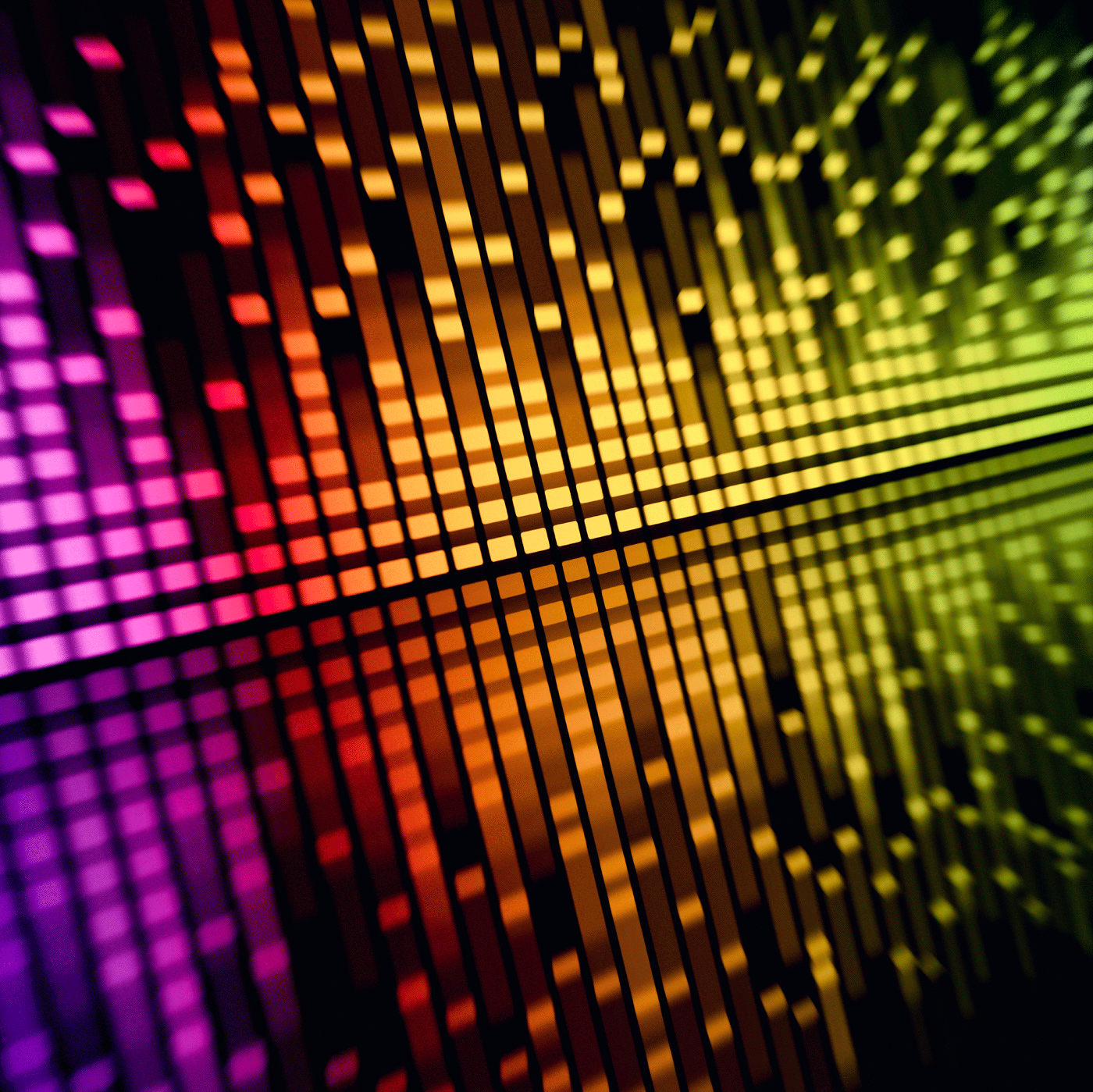The For Musicians Series is sponsored by WomensRadio, a platform which educates women and all people in achieving a greater voice through online radio. Visit WomensRadio.com or follow @WomensRadio on Twitter for more.
The series highlights tips, tricks and techniques to aid the modern-day musician in crafting their sound, building a bigger fan base, increasing fan interaction and converting fans to sales.

Peeking at our WordPress Site Stats, and more importantly the Search Engine Terms contained within, we recently came across a search term that hadn’t previously crossed our minds in terms of exploration here in this nifty WordPress weblog. Which search term you say?
Verbatim: “check bit rate of streaming audio”
The phrase immediately commanded an “aha” look from our staff, and the rest is history. Well, at least after reading today’s post on determining, or ‘checking’ if you will, the bit rate of streaming audio on the web.
Can People Really Notice A Difference?
 First things first. In a lot of cases, your audience will not notice the difference of streaming audio quality on the web. Plainly stated, it is difficult for the average listener to make a discernible difference in quality, while streaming users have proven to be infinitely more forgiving when it comes to quality as a whole.
First things first. In a lot of cases, your audience will not notice the difference of streaming audio quality on the web. Plainly stated, it is difficult for the average listener to make a discernible difference in quality, while streaming users have proven to be infinitely more forgiving when it comes to quality as a whole.
With music, it is a bit of a different story however; especially when certain thresholds are crossed. 64kbps and 128kbps, we’re looking your direction.
In performing our research, we came across an interactive bit rate streaming chart at DigitalEagles.com which lets you test standard (constant) bit rates from 24 on the low end through 128 at the high. Here, you should be able to get a good idea of how compressed audio can go while still retaining essential elemental qualities.
We also came across some helpful information posted a while back on the storage-intensive yet bandwidth-saving methodology of implementing multiple bit rates to form ‘intelligent’ streaming. This practice, as outlined by Bill Birney of Microsoft in 2003, allows the bit rate to adapt to each individual user’s internet connection in real-time.
What Bit Rate Is Everyone Else Using?
 For starters, CNET has posted a chart which outlines many major music streaming services and their respective streaming bit rates, including Napster (192kbps), Rhapsody (64kbps/ 160kbps), Yahoo! Music (128kbps), Musicmatch (128kbps) and more.
For starters, CNET has posted a chart which outlines many major music streaming services and their respective streaming bit rates, including Napster (192kbps), Rhapsody (64kbps/ 160kbps), Yahoo! Music (128kbps), Musicmatch (128kbps) and more.
Diving deep into the expansive world of internet forums, we came across London-based DJ, Erol Alkan, who we remember famously for mid-2000’s remixes of artists like Mylo, Alter Ego, Death From Above 1979, The Chemical Brothers and more.
Long story short, there are forums on his .co.uk site and they are filled with useful information from some of the world’s finest audiophiles (and noobs alike).
Claude Perdu stated in a forum posting that (one of our favorite services) SoundCloud rips to 128kbps. After further investigation it appears as though they are leaning toward offering premium user-specified possibilities in the future.
Listed under ‘General Information”, MOG clearly states that they encode to 320kbps by default and 64kbps for mobile. They do also make a point of mentioning that Android devices allow a manual override of up to 320kbps, at the user’s discretion (4G & Wi-Fi we presume).
New kid on the (US) block (and our current on-demand music addiction), Spotify, provides a rip of 160kpbs for free users while premium users can quickly bump up to 320kbps in just a couple of clicks.
What If A Service Isn’t Listed Above?
While there are many streaming audio solutions not mentioned above, it is important to note that these companies may have already published this information on their site or blog and it is just waiting for you to search it out.
If that still leaves you empty-handed in terms of streaming audio quality analysis, we recommend contacting the creator of the file directly, as they may be able to provide this information to you first-hand.
An often overlooked, and easy-to-implement option is to download the file in question (when applicable) and analyze with your favorite media player or audio editing software to determine the exact bit rate.
In Conclusion
While there seems to be no ‘perfect’ solution to determining the bit rate of streaming audio on the web at this time, it is helpful to have a set of standards in place for comparison.
The sheer fact alone that many listeners will not notice a difference is also compelling for those looking to save on bandwidth costs; while the advent of 4G, Wi-Fi and HTC’s recent investment in Beats by Dr. Dre at the same time affirm a new dawn for digital audio.
And now for a bit of shameless self-promotion…
- Follow AudioAcrobat on Twitter
- Become a fan on Facebook
- Join our group on LinkedIn
- Subscribe to AudioAcrobat RSS
Want to learn more about AudioAcrobat? Go ahead, give it a try yourself by signing up for a 30 day Free Trial or join one of our FREE Training Classes without signing up for squat. Already have an account? Login HERE.
Did you know? AudioAcrobat has a built-in affiliate referral program. Earn 33% commissions … monthly!
Coming up next … how to rip audio CDs using iTunes!