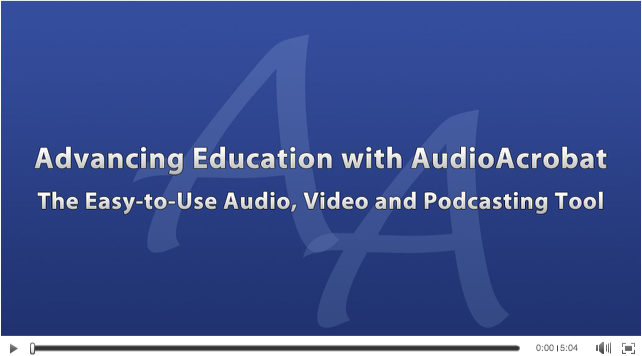Fact: There are many uses of AudioAcrobat. Likewise, there are many different industries which benefit from using a tool of this caliber.
The newest video I’ve had the pleasure of working on with the AudioAcrobat team is featured above and is titled, Advancing Education with AudioAcrobat: The Easy-to-Use Audio, Video and Podcasting Tool and maps out many different ways the world’s education systems can use AudioAcrobat to accomplish three major goals:
a) Save Educators and Students Time
b) Effectively Communicate Course Curriculum and
c) Excite Students About Their Education
I hope you enjoy this video as much as we did in its creation. Care to check out some of our other recent videos? Try here and here first.
Feel like reading words on a screen instead of rotting your brain with moving images? If so, I’ve made the transcript of the video available for those of you who consider yourselves, as Bill Hicks would say, “readers”, right here:
 Advancing Education with AudioAcrobat: The Easy-to-Use Audio, Video and Podcasting Tool
Advancing Education with AudioAcrobat: The Easy-to-Use Audio, Video and Podcasting Tool
AudioAcrobat is the easiest way to capture and share audio, video and podcasts in-person, online, via email and by phone.
In this video, we’ll show you how AudioAcrobat can:
-
Save Educators and Students time
-
Effectively communicate course curriculum
-
Excite Students about their education
“Tools of technology, such as podcasting, allow instructors to construct a teaching and learning environment that can foster learning among students with diverse learning styles. Facts and fundamental concepts can be introduced through audio narration providing students with independent learning at their own preferred pace, as students have full control over the rate at which information is presented to them. Podcasts also allow students to gain exposure to the audio information multiple times at their own convenience.” –Purdue University
Using AudioAcrobat’s tools of technology to record and share lectures…
-
Saves both educators and students time by reducing the amount of questions asked post-lecture.
-
Effectively communicates course curriculum by making the lecture available in audio, video or podcast format for students to review at any point in time.
-
Excites students about their education by eliminating the stress of fast-paced note taking during lectures, thus enabling increased active classroom participation.
“A large majority of students engage and study the material outside of class, which is enhanced by the availability of archived notes and podcasts.” –International Union of Biochemistry and Molecular Biology
“Audio podcast technology can be used effectively to supplement or change the structure of traditional methods of delivering course content outside the classroom.” –Purdue University
Using AudioAcrobat to distribute supplemental materials…
-
Saves both educators and students time by establishing information-rich templates and providing that content in audio, video or podcast formats.
-
Effectively communicates course curriculum by making additional information not covered in lectures available online, in email and by phone at any time.
-
Excites students about their education by catering to diverse learning styles and allowing students to familiarize themselves with the information at their own pace.
“Social-communication technology uses were significantly positively associated with developmental outcomes such as self-esteem and positive attitude towards school.” –Syracuse University
“Teachers who used the technology most frequently and who employed broadest array of strategies were more likely to have received professional development in instructional strategies and to perceive the technology as more effective with students.” –SRI International / University of California, Los Angeles
Using AudioAcrobat’s social technologies to communicate messages and capture feedback…
-
Saves both educators and students time by providing a viable alternate to office hours and an always-accessible platform for student feedback.
-
Effectively communicates course curriculum by providing a variety of access points in which students can obtain real-time updates from their instructor.
-
Excites students about their education by ensuring an easy-to-use method of asking questions from any location, even outside of office hours.
You may be wondering, How Does One Distribute this Info?
Using AudioAcrobat, educators can easily build a class email list for online distribution and create call-in lines for real-time updates.
Among the uses already mentioned, AudioAcrobat satisfies a variety of other important educational needs, such as
-
Capturing and privately sharing internal departmental communications
-
Functioning as a staff voicemail service
…and even…
-
Securely sharing previously recorded video chats online and in email
The possibilities are endless.
In this video we’ve shown you how AudioAcrobat can:
-
Save Educators and Students time
-
Effectively communicate course curriculum
-
Excite Students about their education
What we haven’t mentioned is that AudioAcrobat provides:
-
Free Online Training Classes
-
Free Telephone + Email Support
in which our staff is available to walk you through the service, and a
-
30 Day Free Trial
to all new members.
Everything covered in this video is included in AudioAcrobat’s Personal Plan, priced at a moderate $29.97 a month.
Sign up for a 30-Day Free Trial today at AudioAcrobat.com and get started advancing you and your students educational needs and goals with AudioAcrobat right away!
If you have any questions or would like to explore other ideas on how to best use these features to save time, communicate effectively and excite others, please get in touch with us at AudioAcrobat.com!
Did you find the above video/transcript helpful? Do you feel the video communicates well to educators? Please let us know!
Comment below and connect with us for daily updates!
- Follow AudioAcrobat on Twitter
- Become a fan on Facebook
- Join our group on LinkedIn
- Subscribe to AudioAcrobat RSS
Want to learn more about AudioAcrobat? Go ahead, give it a try yourself by signing up for a 30 day Free Trial or join one of our FREE Training Classes without signing up for squat. Already have an account? Login HERE.
Did you know that AudioAcrobat has a built-in affiliate referral program? Earn 33% commissions, monthly!