The For Coaches Series is sponsored by Coach It Now!, a new platform bringing coaches together through Online Radio + TV! Visit CoachItNow.com or follow @CoachItNow on Twitter for more.
The series highlights tips, tricks and techniques to aid the modern-day coach in crafting their business, building a bigger network, increasing client take-away value and converting prospects to sales.

Collecting names, emails and phone #'rs has never been easier!
If you are a coach and have a product or service that you administer, whether it be online or in the physical world, we’re sure that you already know that there is no greater asset than having a list of contacts that you are able to market to month after month.
As many coaches will tell you how difficult is to be constantly acquiring, building and streamlining this type of email / phone list, AudioAcrobat continues to make it easier than ever to build, generate and manage leads using AudioNotes!
After reading today’s post we believe that you will see how using AudioAcrobat not only makes the process of generating and managing leads using landing pages quick and easy for individual coaches, but also how the global coaching profession can benefit directly from this type of integrated service.
If you’re looking to jump right in and add an email list building form to your AudioNote Landing Page, skip to the Quick Steps below.
Need an account? Don’t be bashful, coaches can create an AudioAcrobat account for free; and as always, there is no long-term commitment.
Note: While AudioNotes are available across all pricing tiers, only AudioAcrobat members on the Personal and Professional plans will have access to the Email List Building feature.
Once you’re ready to create your AudioNote Landing Page + Lead Capture form, please continue on to the quick steps below.
Quick Steps:
1. Log In to your AudioAcrobat account
2. Select Create a Landing Page with AudioNotes from the drop-down menu
Expanded Steps:

Log In to your AudioAcrobat account
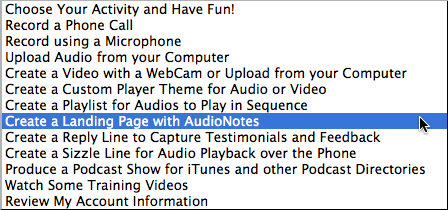
Select Create a Landing Page with AudioNotes from the drop-down menu
![]()
At this point you will be on the New AudioNote page, where you will be asked to fill out some basic information about your new AudioNote including a Title/Description, selected Audio and Template.
After completing this information, our readers will come to the Message Body field of the AudioNote, where the ‘meat’ of your AudioNote body will be completed.
Notice along the top of the AudioNote editor there are (2) rows of toolbars and buttons? These buttons allow you to organize, arrange and style your content. Access to the Source Code and Preview modes are a couple quick examples of just how much control one has over their AudioNotes.
The button we’ll be focusing on today allows members on the Personal and Professional plans to insert an email list building form into any AudioNote they’re creating or editing within their account, which can then be managed by clicking AudioNotes (L) >> Contacts (L).
To add the email list building form, place your cursor wherever you’d like it to appear in your Message Body and select the Contact Form button found at the far right of the bottom toolbar, as displayed above.
Our readers should now see a form within the AudioNote editor containing the following fields: First Name, Last Name, Email Address and Phone (Daytime)
Save your changes at the bottom of the AudioNote editor and click View AudioNote (or highlight + copy + paste the AudioNote URL into a new browser window/tab) to see your work in its finished state.
Try adding your own contact information to the form and upon a successful completion, you should see this:
![]()
Now, whenever you visit AudioNotes (L) >> Contacts (L) in your AudioAcrobat account, you’ll see your phone and email list … it’s never been easier to collect leads using AudioAcrobat!
It’s that easy! Don’t believe us? Go ahead and give it a try yourself and start building your email list and expand the reach of your marketing campaigns with AudioAcrobat. There’s no fee to signup and you have 30 days to kick the tires.
Connect with us for daily updates!
- Follow AudioAcrobat on Twitter
- Become a fan on Facebook
- Join our group on LinkedIn
- Subscribe to AudioAcrobat RSS
Want to learn more about AudioAcrobat? Go ahead, give it a try yourself by signing up for a 30 day Free Trial or join one of our FREE Training Classes without signing up for squat. Already have an account? Login HERE.
Did you know that AudioAcrobat has a built-in affiliate referral program? Earn 33% commissions, monthly!

[…] Basic Account Setup, Recording Client Sessions by Phone, Priming New Sales through Podcast Teasers, Building Marketing Lists on Landing Pages and more — offered for FREE — courtesy of […]